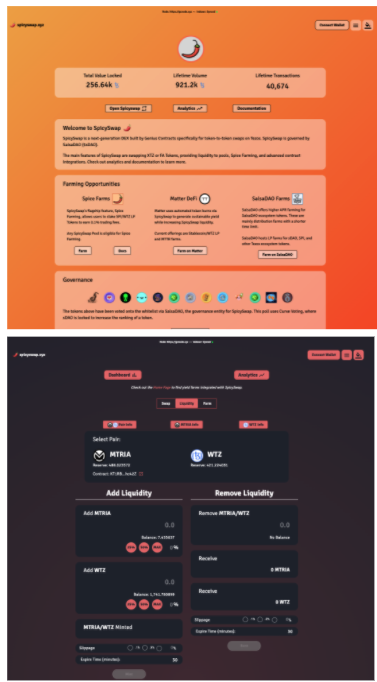Selecting a Theme
Themes#
- You can select between a number of stock UI themes to customize your user experience. To do this, you will click on the ‘Theme’ button directly to the right of the ‘Menu’ bar, and a list of UI themes to select from will drop down.
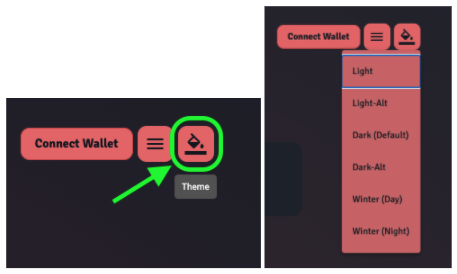
How it Looks#
- Here’s an example of what a change looks like (from light to dark-alt):