Adding Liquidity
Spicyswap liquidity providers earn 0.2% on swap fees, and another 0.1% can be gained by fee farming with the SPI utility token (more on this in SPI Token & Fee Farming).
Preparing to Add Liquidity#
- To add or remove liquidity from Spicyswap, after you’ve opened the app, make sure to toggle on the ‘Liquidity’ option.
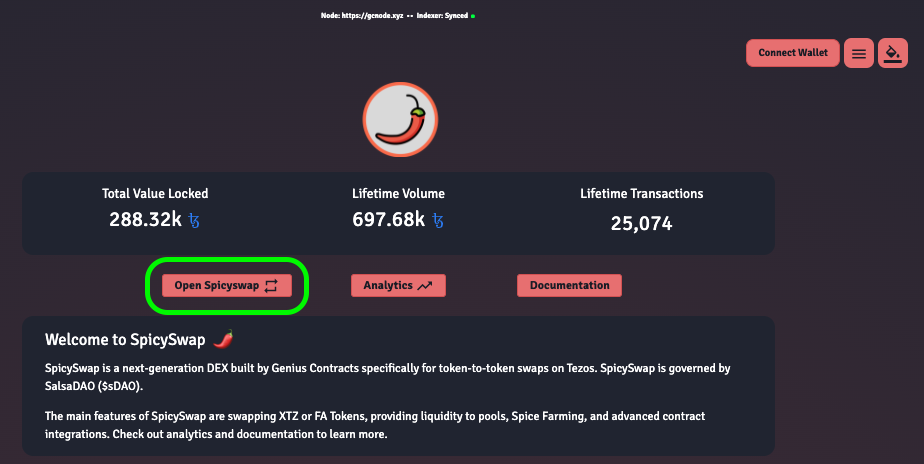

Select Token Pair#
- To add liquidity, first select the pair you wish to add by clicking on the token ticker icons and selecting from the options in the drop down bar:
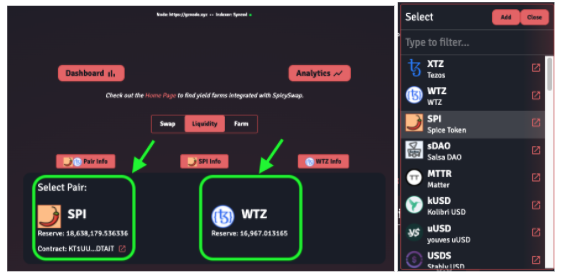
Mint SSLP#
- After selecting the pair, input the amount you wish to add by manually putting in a value for one of the assets. The DEX should auto-fill the other side of the pair to match in proportion. The interface will display the final amount of SpicySwap Liquidity Pool (SSLP) minted and an XTZ estimate. These SSLP tokens are your receipt for what you’ve put into the pool and can be used for staking in a yield farm.
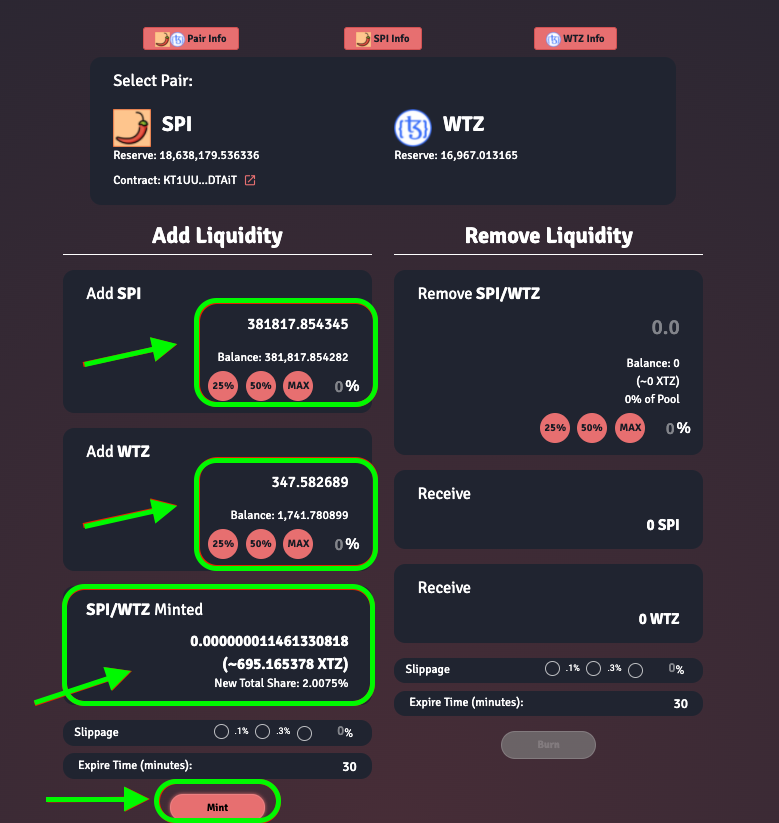
- If things look correct, click the ‘Mint’ button at the bottom. The selected token amounts will be sent to SpicySwap, and you will recieve fresh SSLP tokens representing your share.
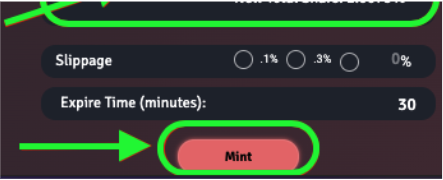
(You can manually adjust the slippage rate by selecting one of the percentage options directly above the ‘Mint’ button, e.g. .1% or .3%)