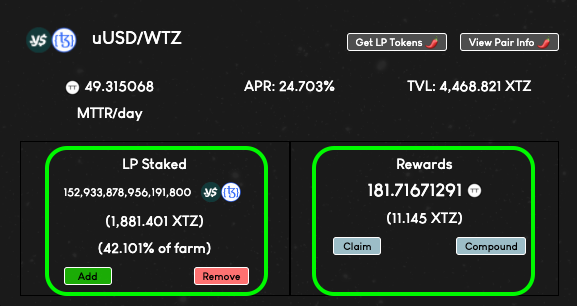Staking
Active Farms#
- Active Matter DeFi farms can be viewed by scrolling the homepage, or by visiting the ‘Upcoming Configurations’ page through the menu drop-down box.
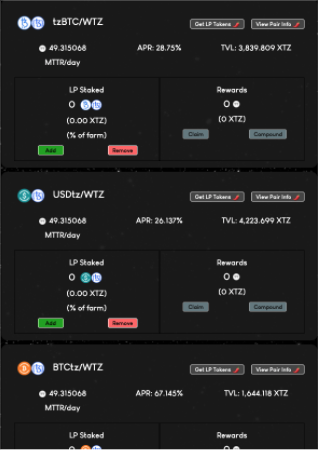

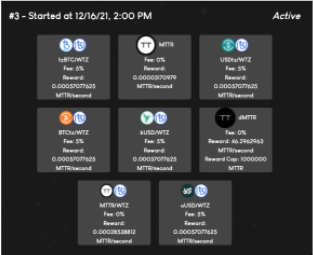
Staking & Minting SSLP#
- In order to stake in any of the active farms, users will need to first mint SSLP tokens for the pair they wish to farm. To do so, users will need to add liquidity to the pair on Spicswap by clicking the ‘Get LP Tokens’ button will which will quickly navigate them to the liquidity management page on Spicyswap.
Note!
For more on how to mint SSLP tokens by adding liquidity to Spicyswap, see Spicyswap - Add Liquidity.
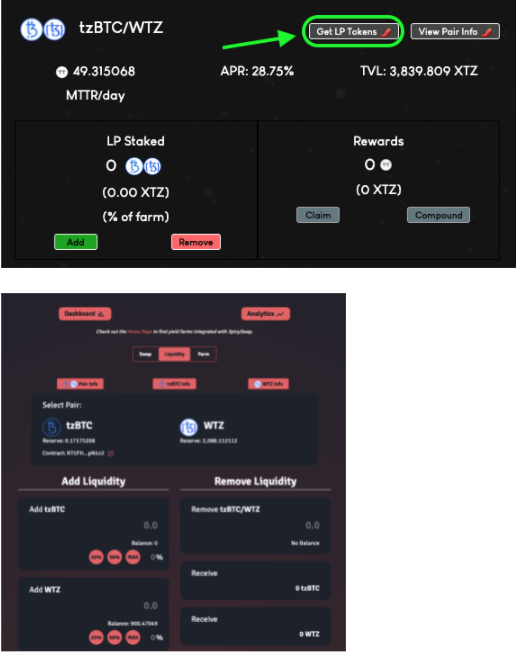
- Once SSLP tokens for the pair has been minted, users will need to go back to the Matter DeFi homepage and stake their SSLP tokens in the farm by clicking the ‘Add’ button in the farm box:

- Upon clicking ‘Add’, a box will pop up which will allow you to manually input a value for the amount you wish to stake. The box will also display the 5% staking fee that will be taken by the contract for the purposes of buying back and burning $MTTR.
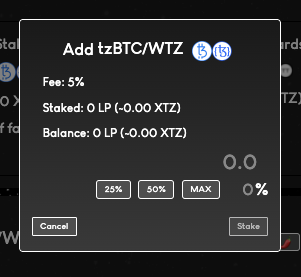
Input the amount, and click ‘Stake’.
- After you’ve staked your SSLP tokens, the box will update and display your balance in terms of SSLP tokens, as well as the amount denominated in XTZ.
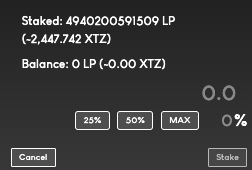
Viewing Balance#
- Once you have finished staking your SSLP tokens in the farm, back on the home page you will be able to see your staked balance, your unclaimed rewards.