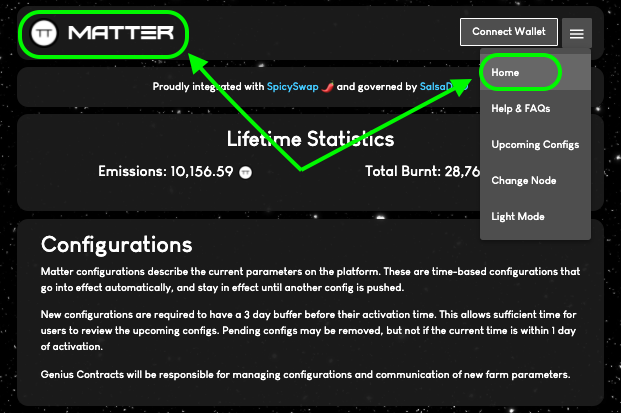Menu Bar & Nodes
Menu#
- Next to the ‘Connect Wallet’ button, users will see the menu bar. Upon clicking the menu bar, a drop-down box will appear with several navigation options that will allow users to navigate to: 1) a general help & FAQs page, 2) a page that displays information about upcoming configurations to Matter Defi, 3) the option to change nodes, and 4) the option to change the website theme to either light or dark mode.
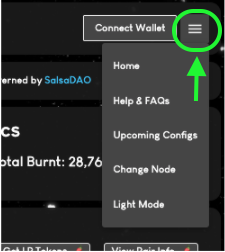
- Diagrams and general information about the mechanics of Matter Defi can be viewed on the general help & FAQs page.
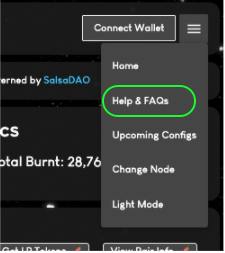

- Upcoming configurations to the protocol can be viewed by selected 'Upcoming Configs' on the menu bar:
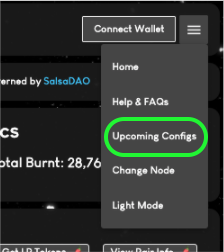

Note!
Matter DeFi configurations are proposed and governed by $sDAO holders. For more on SalsaDAO governance, see SalsaDAO Docs, section 4.5
Selecting a New Node#
- If for any reason you ever need to change nodes (say because you are experiencing issues getting a transaction applied), you can select between a set of built-in options by navigating to the ‘Change Node’ page.
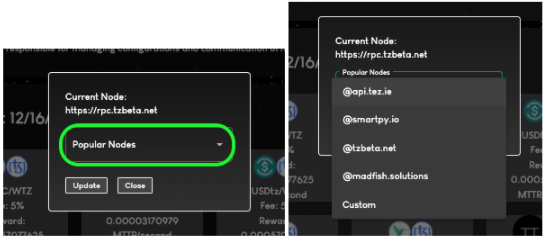
Users also have the option to manually input the URL to a node of their choice by selecting the custom option. Once the URL has been input, click the ‘Update’ button:
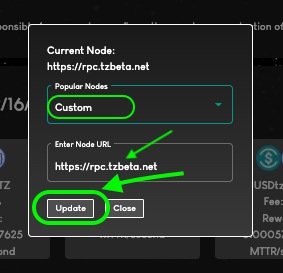
Navigating to Homepage#
- To navigate back to the Matter DeFi home page at any time, simply click the ‘Home’ option in the menu drop-down box, or simply click the ‘Matter’ logo in the top left of the page.