SalsaDAO NFT Marketplace
Buying Listed NFTs#
To find NFTs for sale, use the Listed filter on the NFT explorer page to easily explore listings!
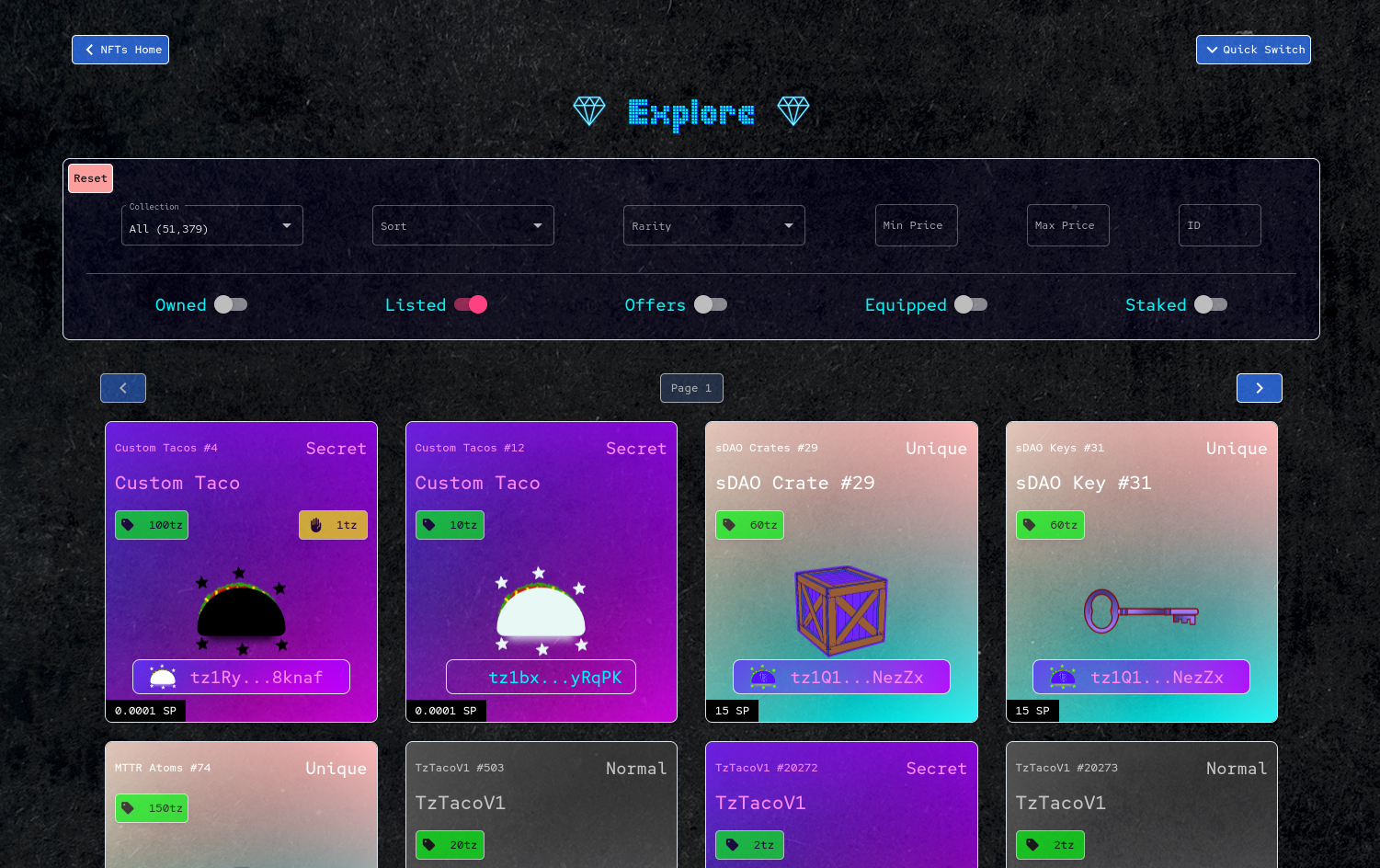
Buying listed NFTs is a simple process that is handled by the Objkt.com Marketplace contract! Find the NFT you want and hit the green Purchase button.
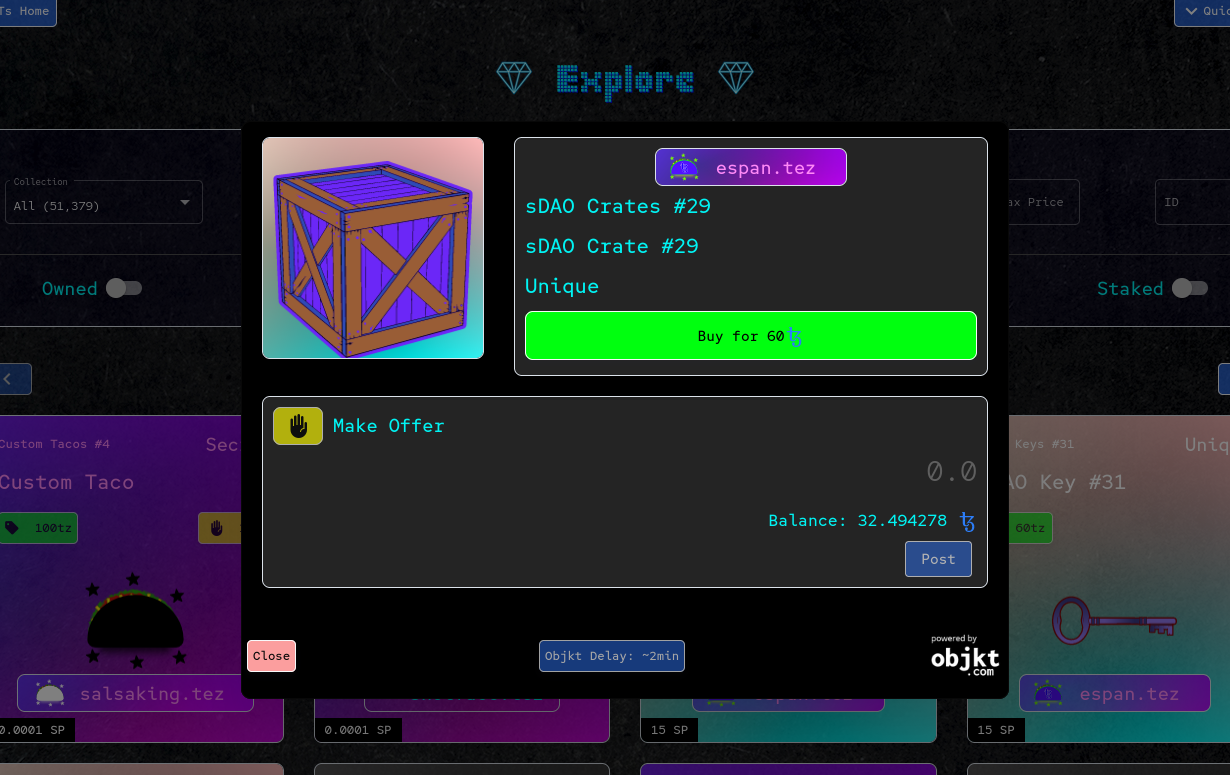
The NFT will be transferred into your inventory.
Listing your NFTs#
On the SalsaDAO Marketplace, you can list your NFTs for sale using the trusted Objkt.com Marketplace contract!
To open up the detailed view, simply click or tap on the NFT (or use the List/Offer button).
Choose your desired price and hit List to initiate the blockchain transaction.
This operation updates operators.
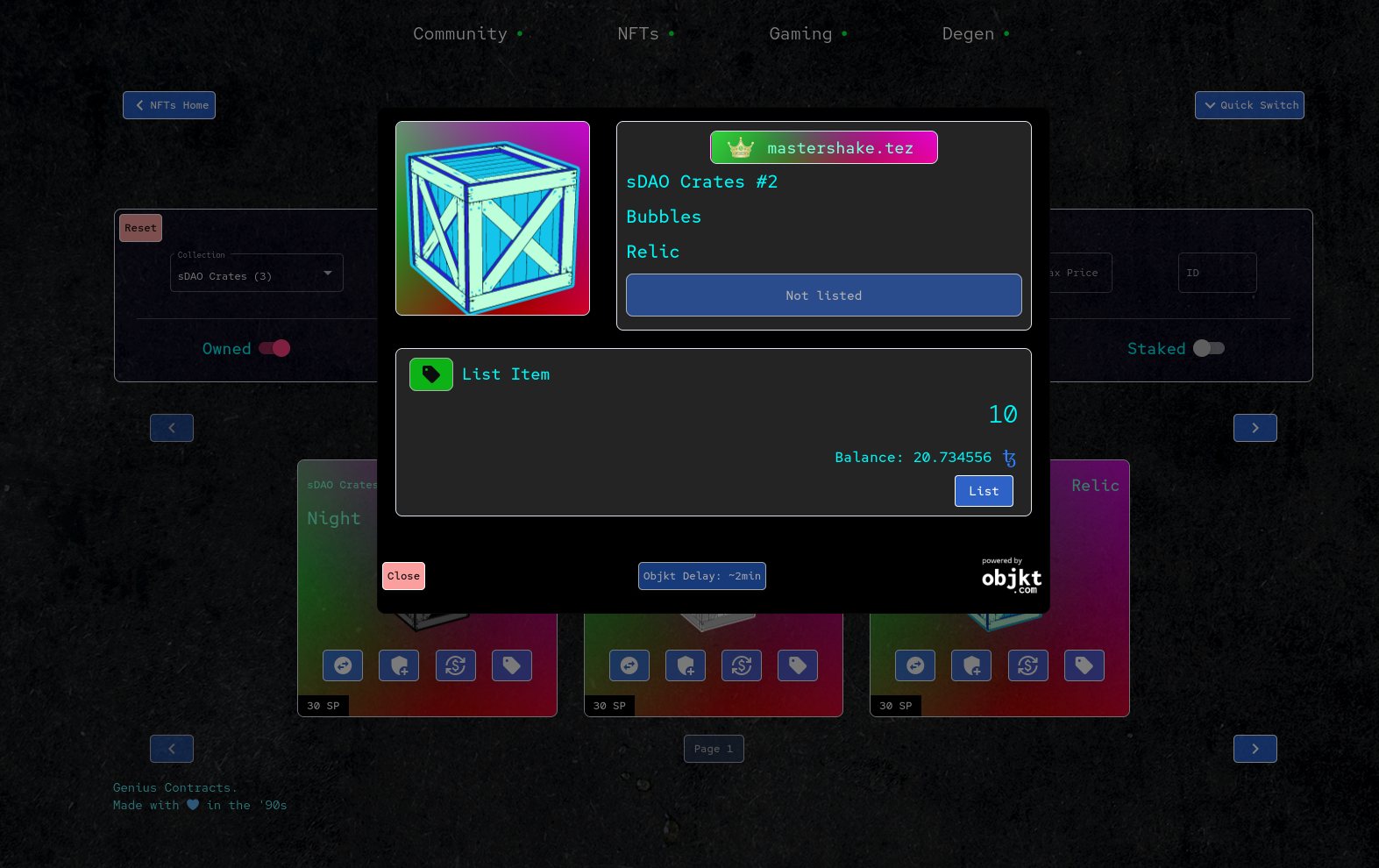
Use the Listed filter on the NFT explorer page to easily view all of your listed NFTs!
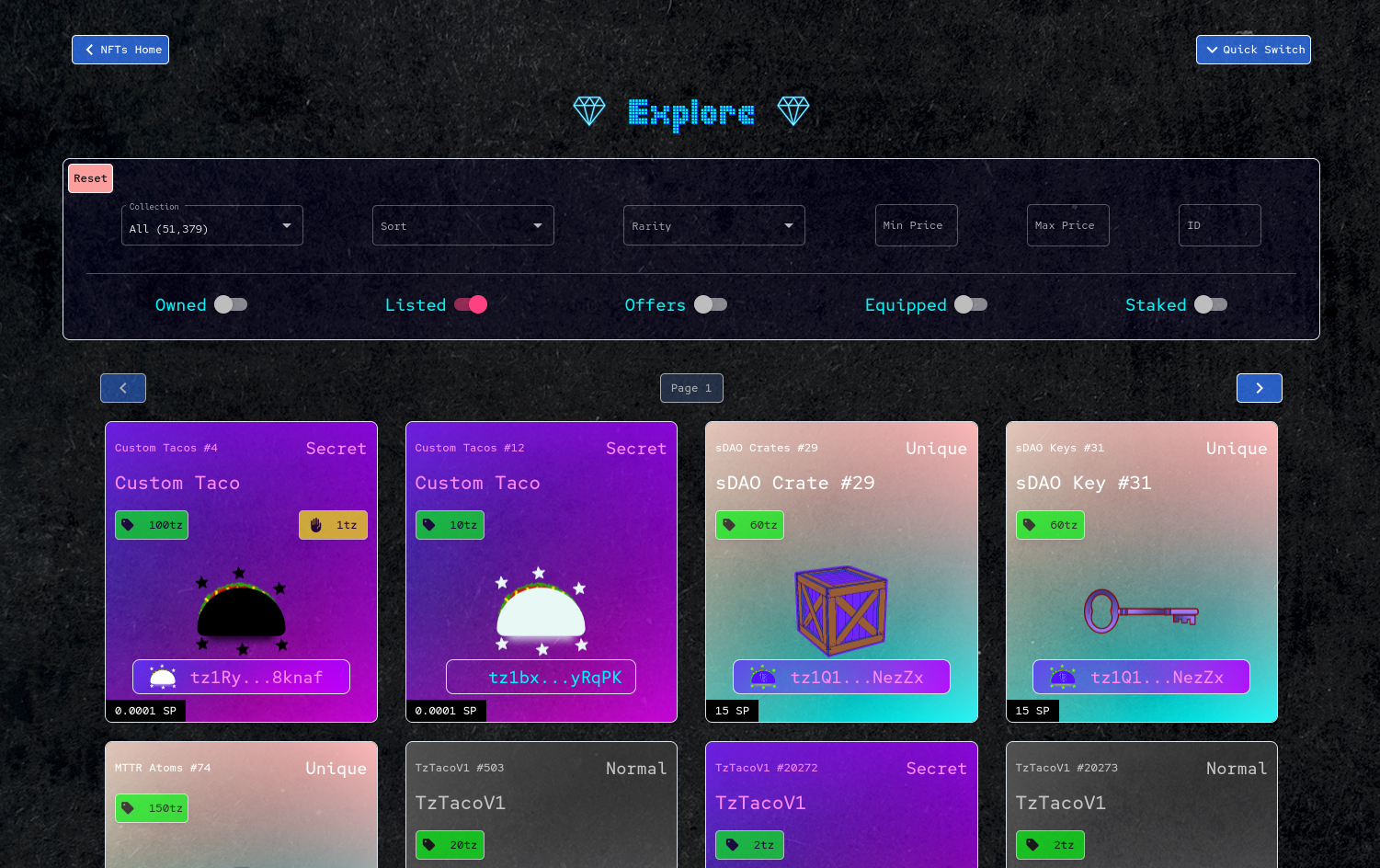
Making Offers#
To open up the detailed view, simply click or tap on any NFT. Here you can make offers on other users' NFTs.
Posting offers is a simple process that is handled by the Objkt.com Marketplace contract! Find the NFT you want, choose your price in XTZ and hit the green Offer button.
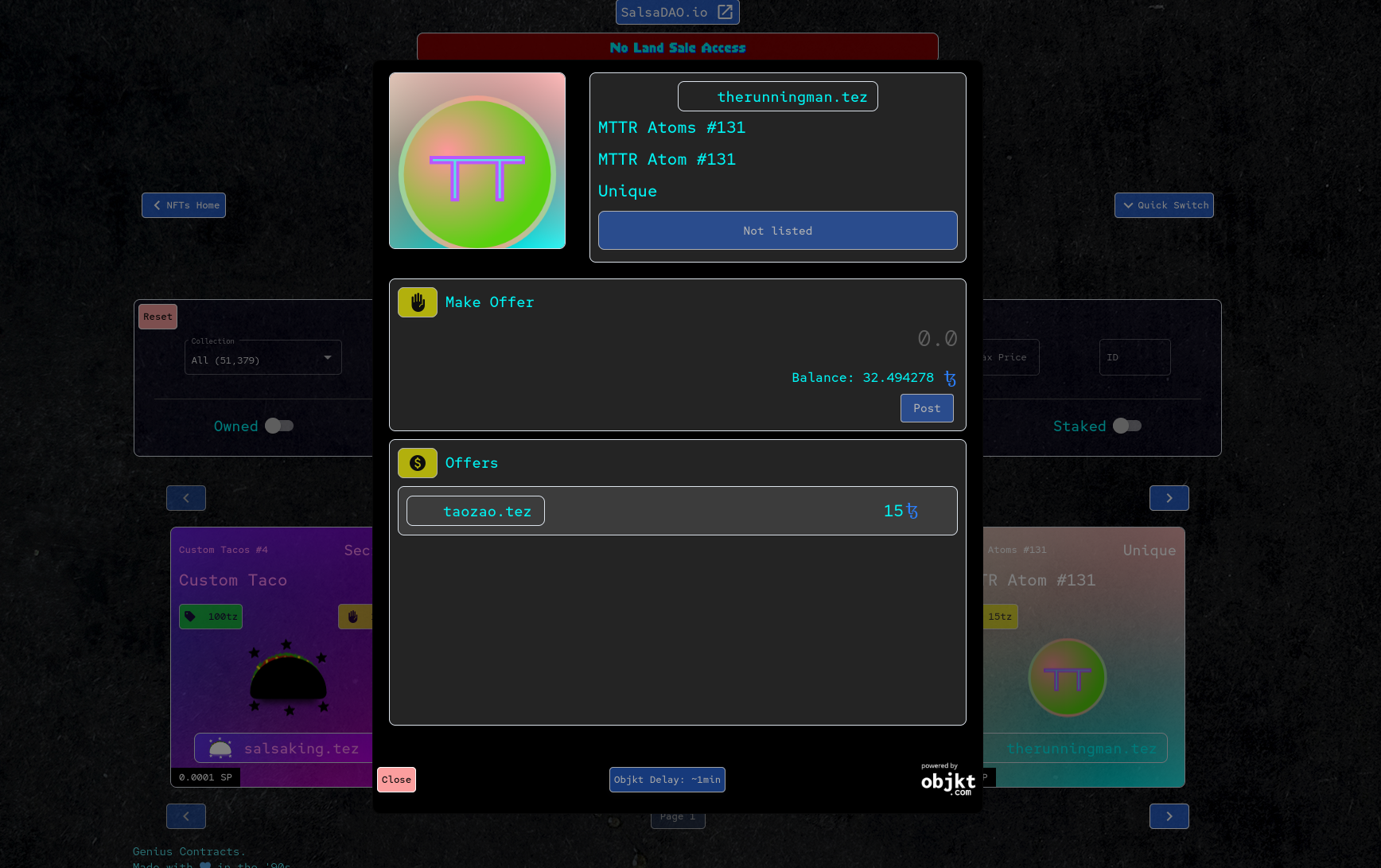
The XTZ will be locked in the Objkt Marketplace until the offer is accepted by the NFT owner or cancelled by the user.
Accepting Offers#
To find your NFTs that have offers, use the Owned filter with the Offers filter on the NFT explorer!
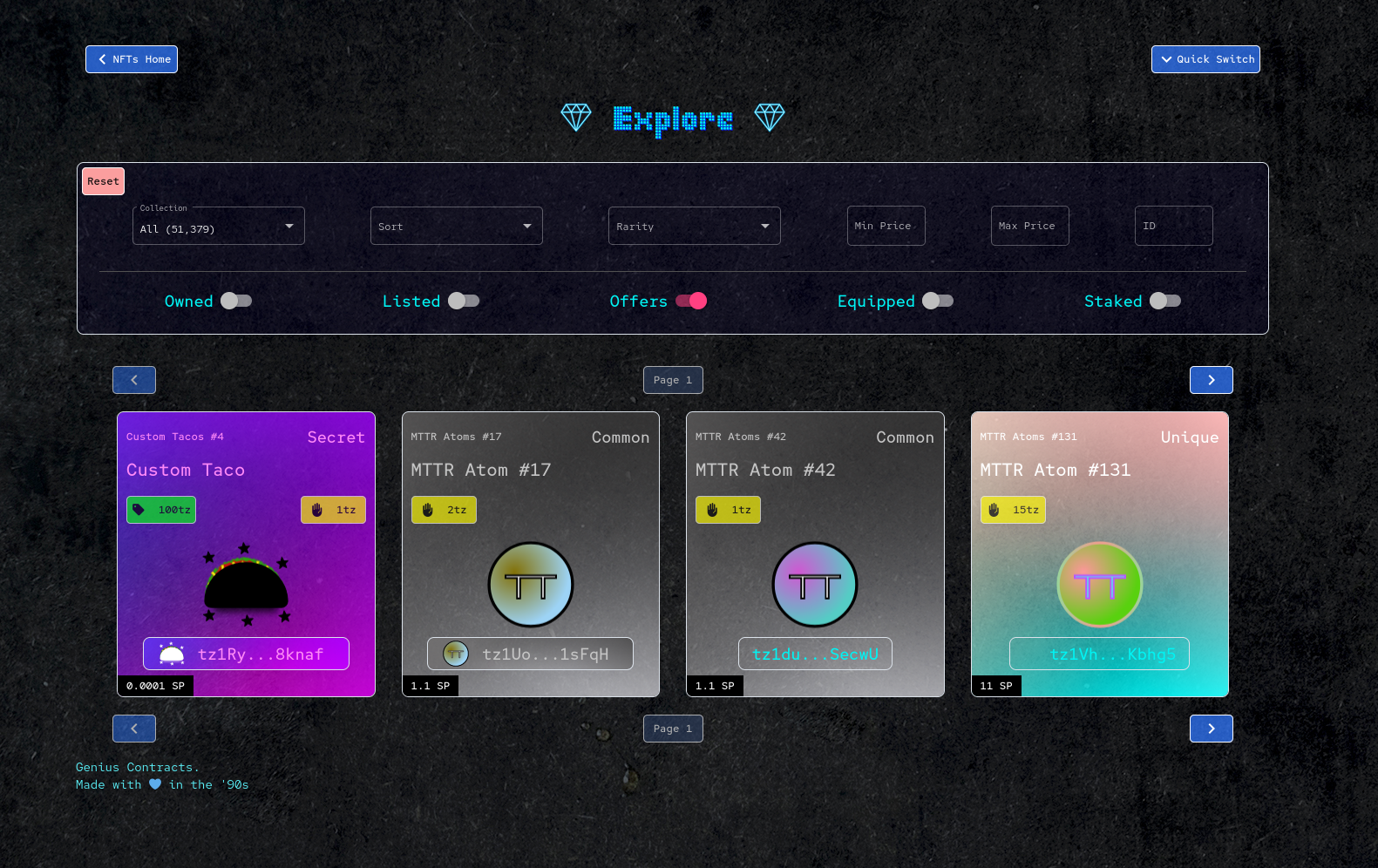
When you find an offer you like, hit the yellow $ button to accept and recieve funds.
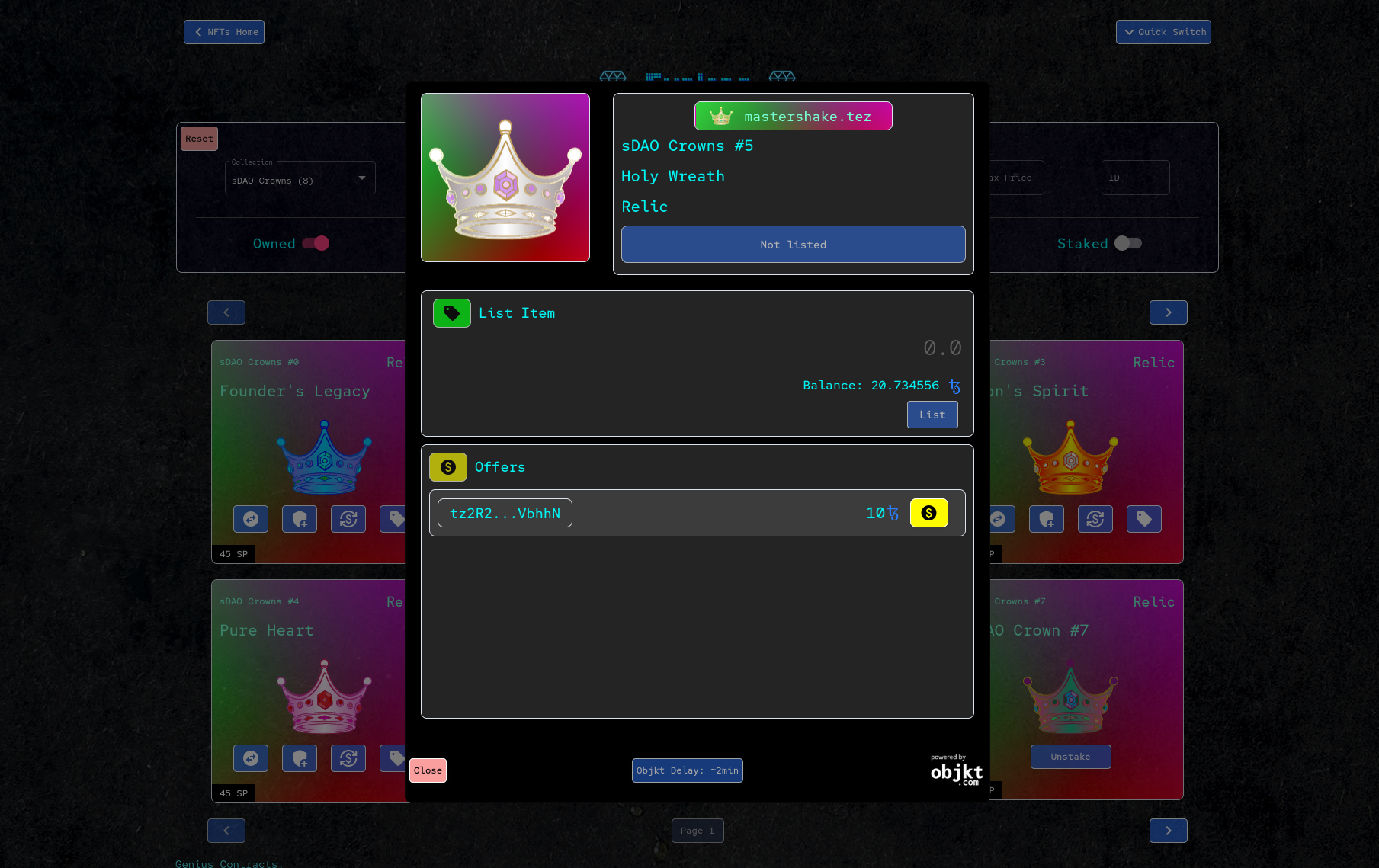
Objkt Delay#
On the bottom of the detailed NFT view, you'll see Objkt Delay which is simply how far Objkt API data is behind our data.
As we are using an external service, we don't have access to underlying indexers or golden source data, so there is a small delay before the data flows all the way through to SalsaDAO.
Our plan is to develop our own marketplace contracts in the future to simplify the experience for our users.
Royalties#
Royalties are split 50/50 between Genius Contracts and the SalsaDAO community (via Royalty Staking).