Dynamic NFT Buying Guide
Getting Started#
Please follow the instructions on syncing your wallet, then navigate to the NFTs page. Make sure your wallet is connected, then click Buy under the MTTR Atom collection.
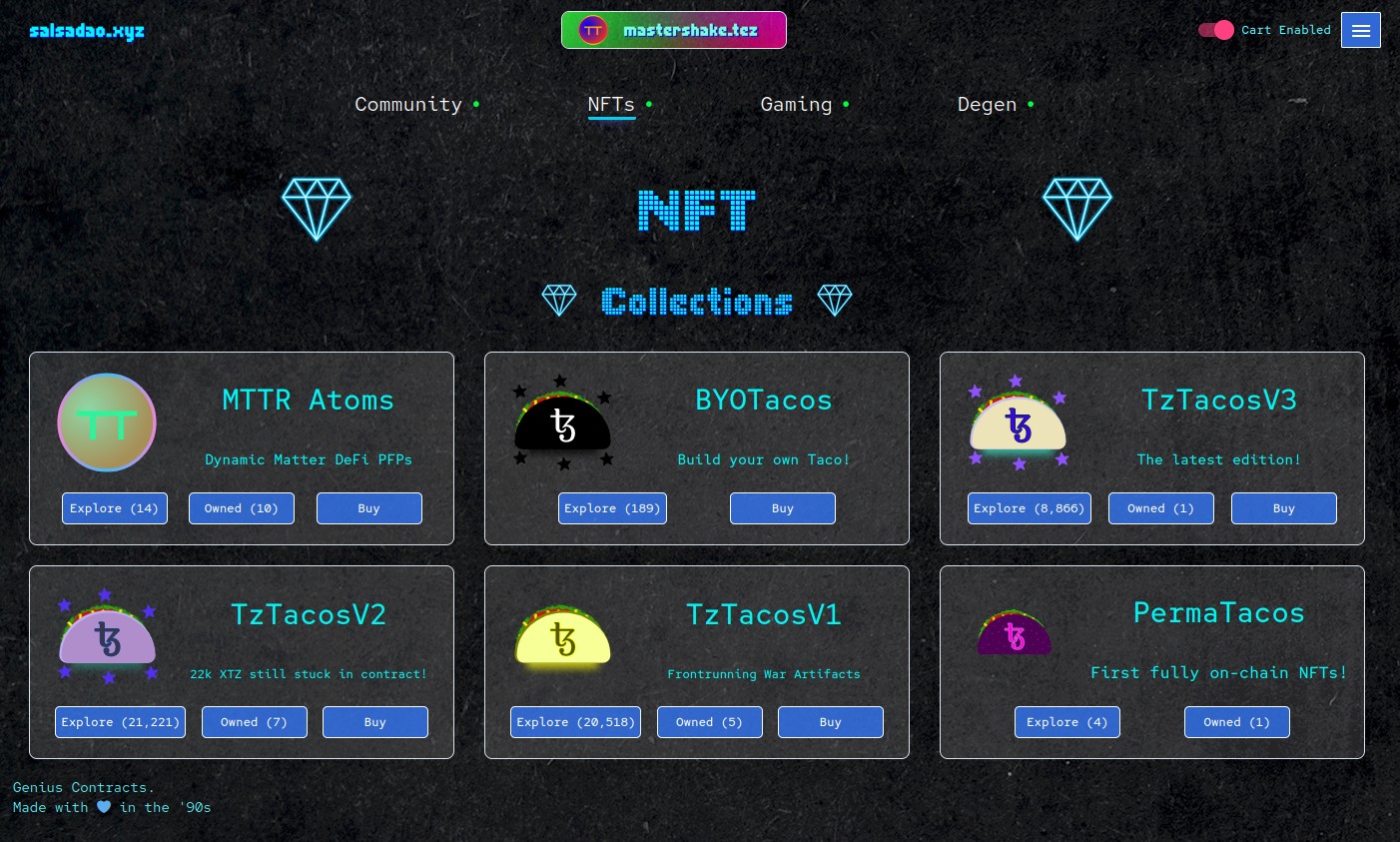
Buy Screen#
You made it! Choose your desired rarity and click Buy on the NFT you want. If using the Cart System, the transaction will be queued. Otherwise confirm the transaction in your preferred wallet.
As an example we are using the MTTR Atom collection, but the process will be the same for further dynamic collections.
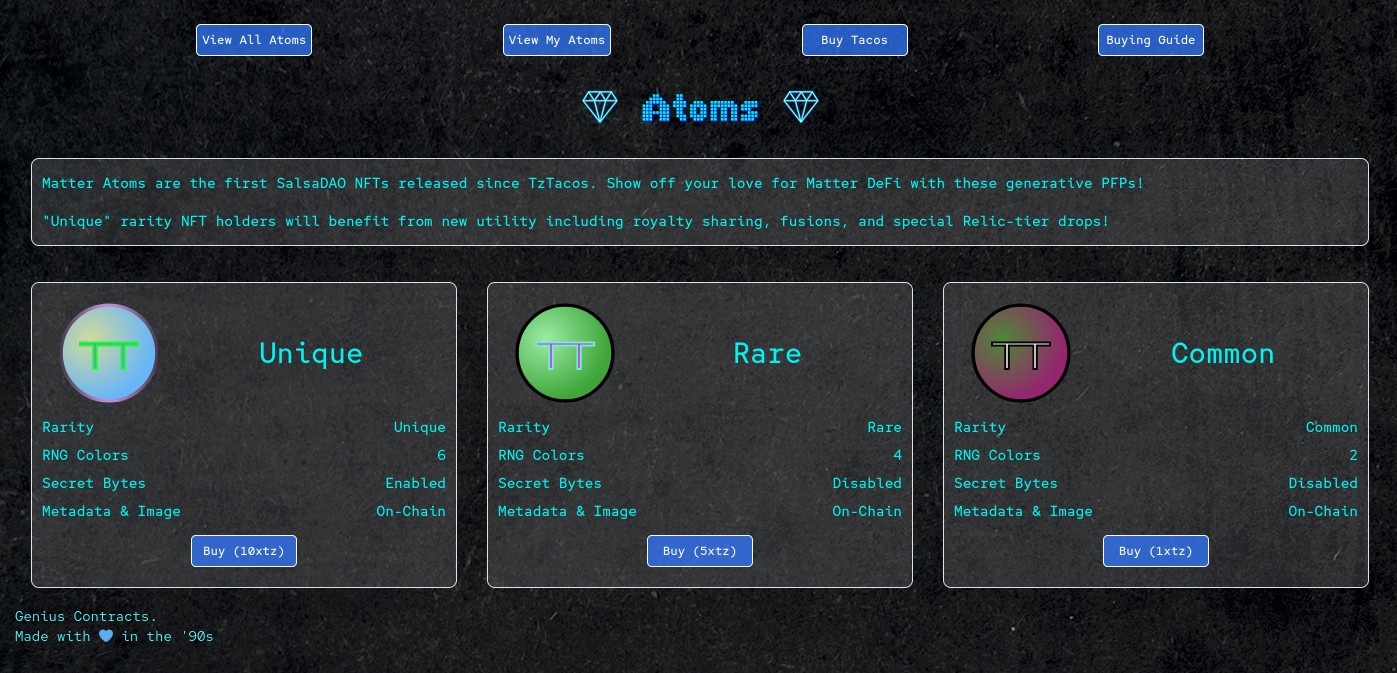
Unminted Item#
Once the operation is confirmed, you will see new unminted items in your inventory. At this stage, no more interaction is required. Genius Contracts' MintBot will enrich your token with RNG bytes to create your NFT. This process can only happen once.
MintBot mints tokens from first purchaser to last purchaser. If there are purchasers in front of you, you may have to wait a bit for the mint.
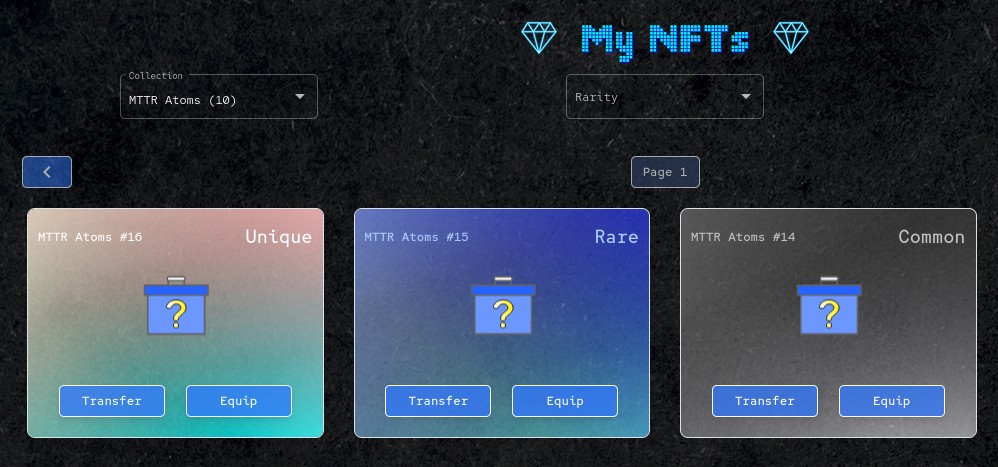
Minted Item#
MintBot will get to your unminted NFT, and then pay the gas to enrich it with metadata. After this is complete, the NFT is immutable and can never be changed. You'll see the new NFT in your inventory. Try equipping your new NFT to your nametag!
