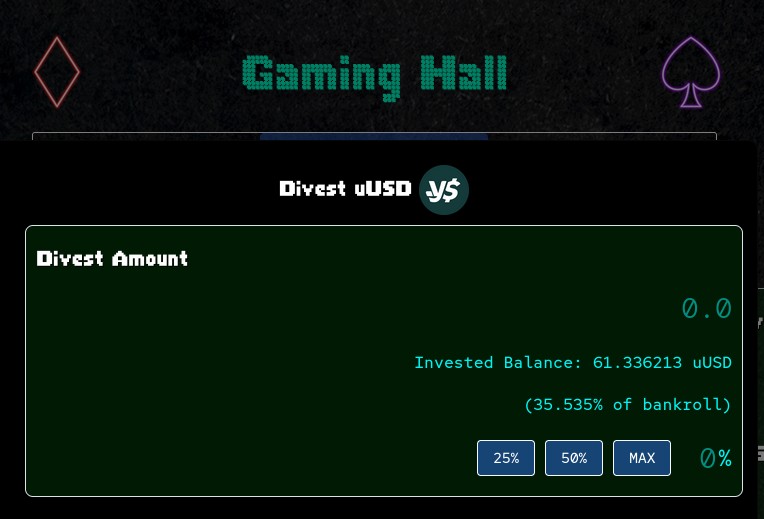Gaming Hall
Gaming Hall#
The SalsaDAO has a gaming hall with a selection of Casino style games that are executed on-chain. To navigate to the gaming hall, click the ‘Gaming’ button on the navigation bar at the top of the page.
Choosing a Game#
Currently there are 3 games offered: dice classic (6 sided dice), dice pro (12 sided dice), and roulette.

Choosing a Bankroll Currency#
After selecting your game, choose the bankroll you wish to play from by clicking on the ‘Choose Currency’ drop down bar:
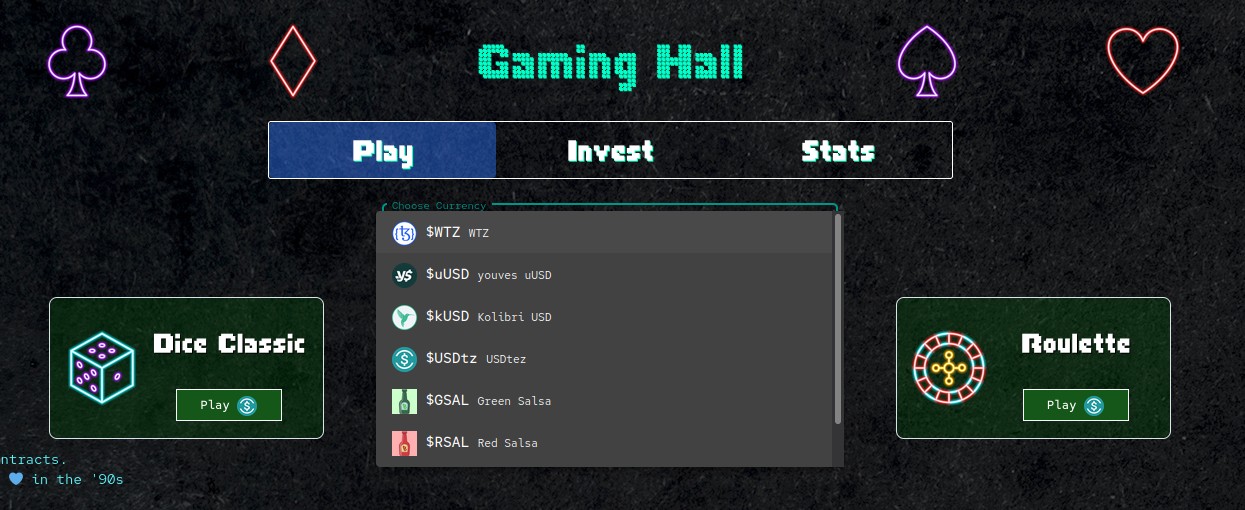
Placing a Bet#
Once you have selected your bankroll and game, to place a bet click the ‘Make Bet’ button.
You’ll then be prompted to select how many numbers of the dice you wish to bet on and the amount you wish to bet. Betting on less numbers will pay out higher rewards. After inputting those values, click ‘Make’ to place the bet. Approve the transaction.
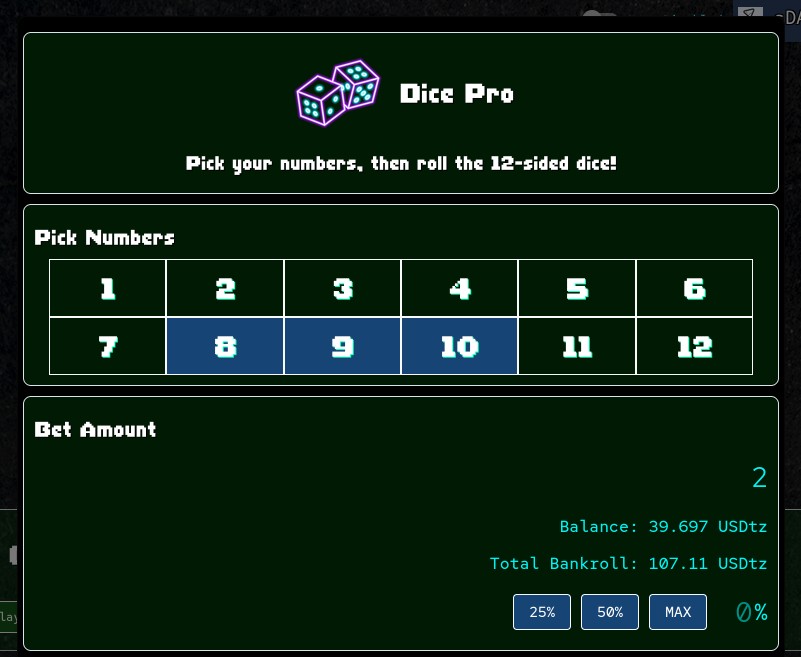
Waiting for Completion#
After sending your bet, you will need to wait until HouseBot picks up your bet and resolves it with a random hash. This random hash will be used to complete the game and check if you won. There is no further user interaction needed for completing bets.
In-progress bets will show a loading bar.
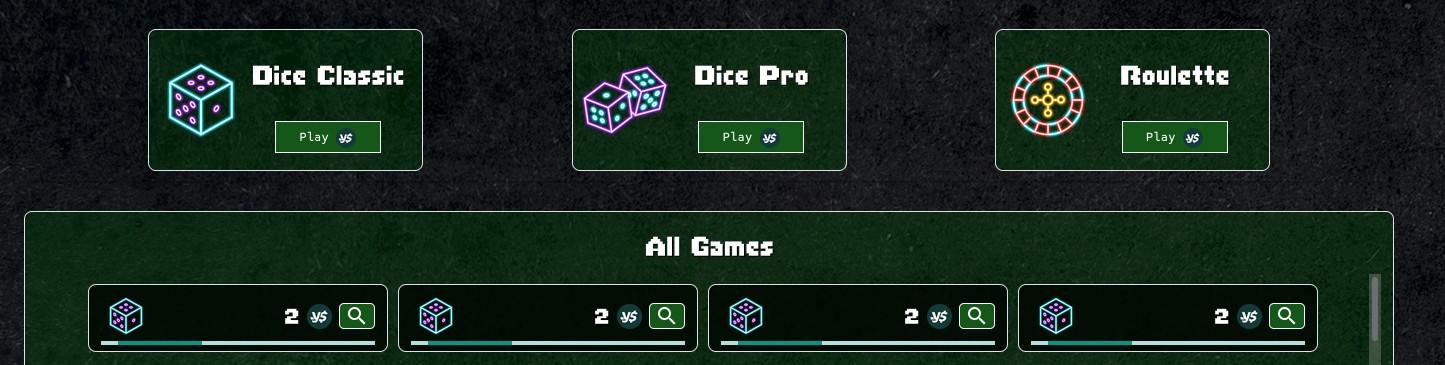
Play to Earn: Accruing GP#
If you bet at least 1% of the total amount locked in the bankroll, you will earn 1 GP on game completion. Earning GP gives you the right to the rewards generated from the 2.5% bankroll investment fee. Previous games played allow you to claim future rewards in whatever bankroll you play in.
GP is linked to specific currencies, meaning playing WTZ games will increase WTZ GP and WTZ rewards. Earn some GP, then use the Claim button to see your pending rewards.

Invest in Bankroll to Earn Interest on House Edge#
Another interesting aspect of the gaming hall is that users create the bankrolls from which users bet against. By contributing to bankroll liquidity, users earn interest derived from the built in house-edge.
In this version of the Gaming Hall, there is a 2.5% investment fee applied on investment actions. This fee is 100% distributed back to players based on amount of GP earned. In the long run, the goal of investment fee is to improve player retention via "Play to Earn" mechanics
To add liquidity to one of the bankrolls, choose the currency you wish to add to, and then click on the ‘Invest’ button.
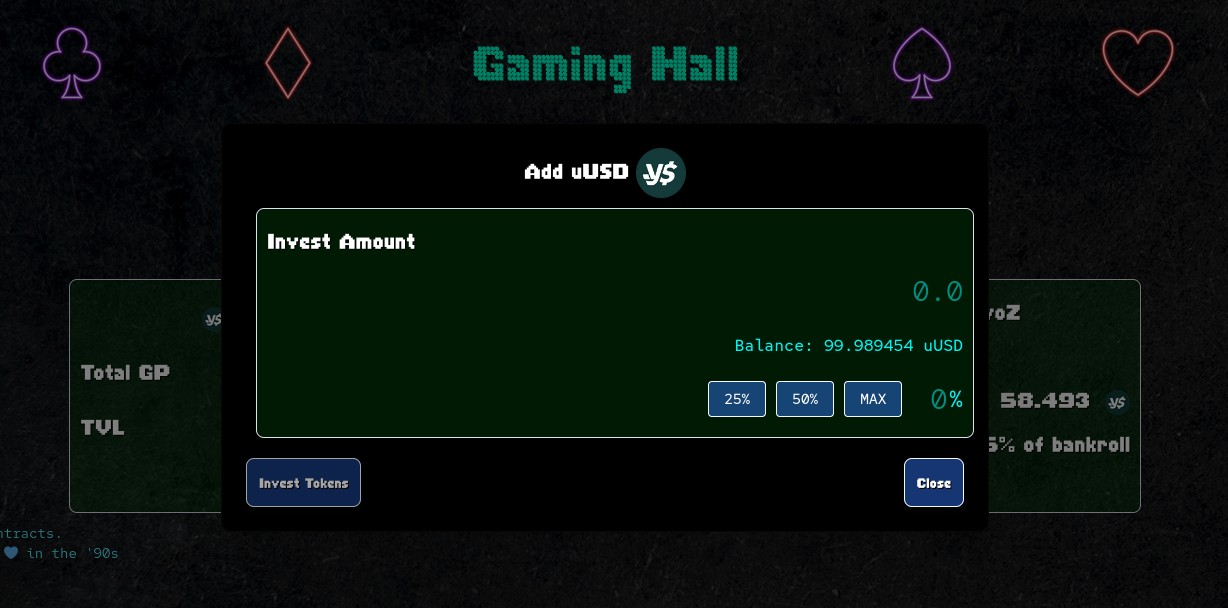
Upon clicking ‘Invest’, you will be prompted to specify the amount you wish to invest. Input the amount, and click ‘Invest Tokens’. After doing so, you will be issued SalsaDAO Bankroll Tokens (SBT) similar to the way providing liquidity on a DEX issues you liquidity pool tokens. To divest your shares, simply choose to divest at the bottom.