Modifying Pools
Remember, your pool is your own. This is one major difference when comparing ArtDEX pools to classic token DEX pools. You may change any parameter for your pool, except the underlying pool type.
Use the My Pools switch under the pools tab to find your pools. Click or tap the pool to open up details.
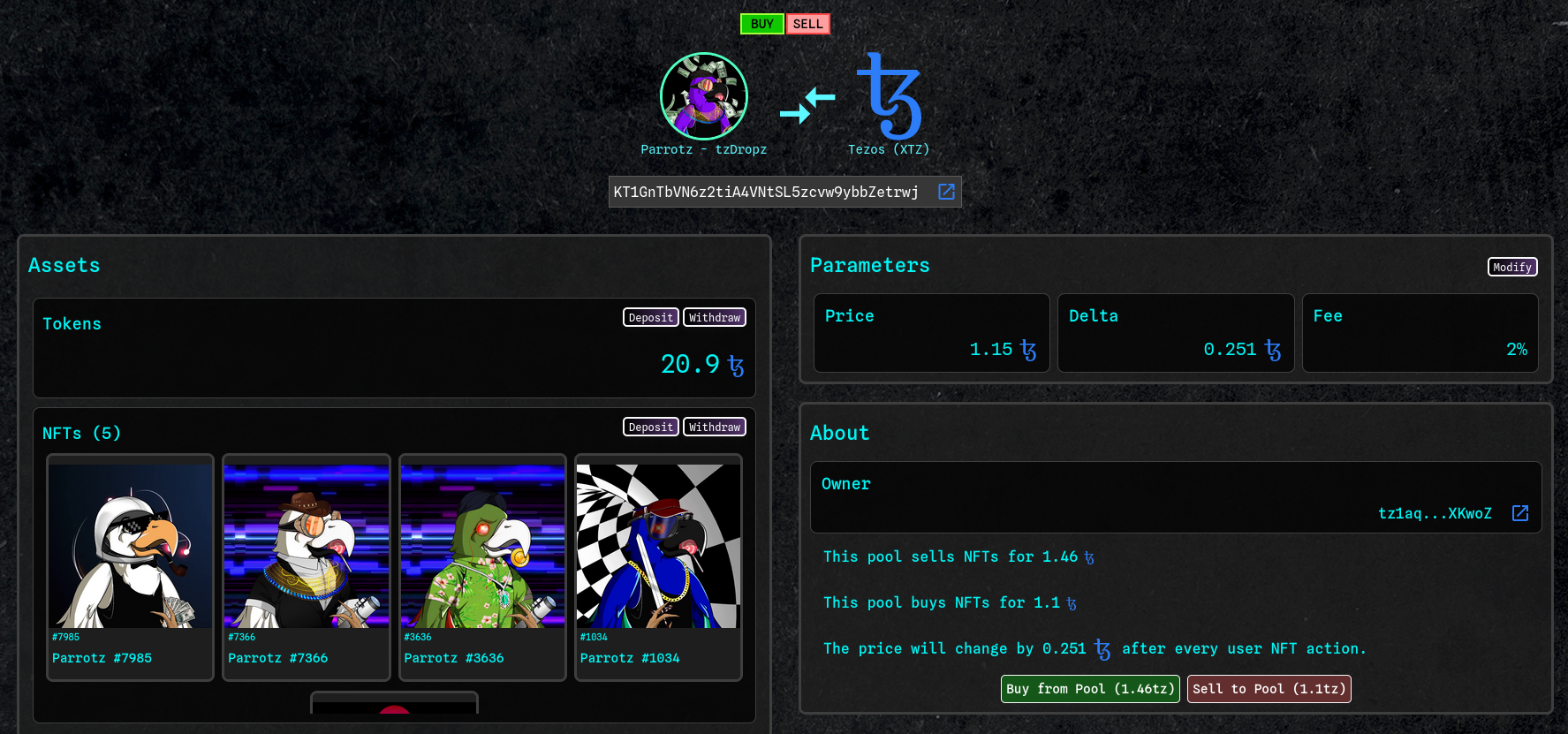
Once you've opened up your pool, you'll be able to manage your pool's assets and it's parameters.
Manage Assets#
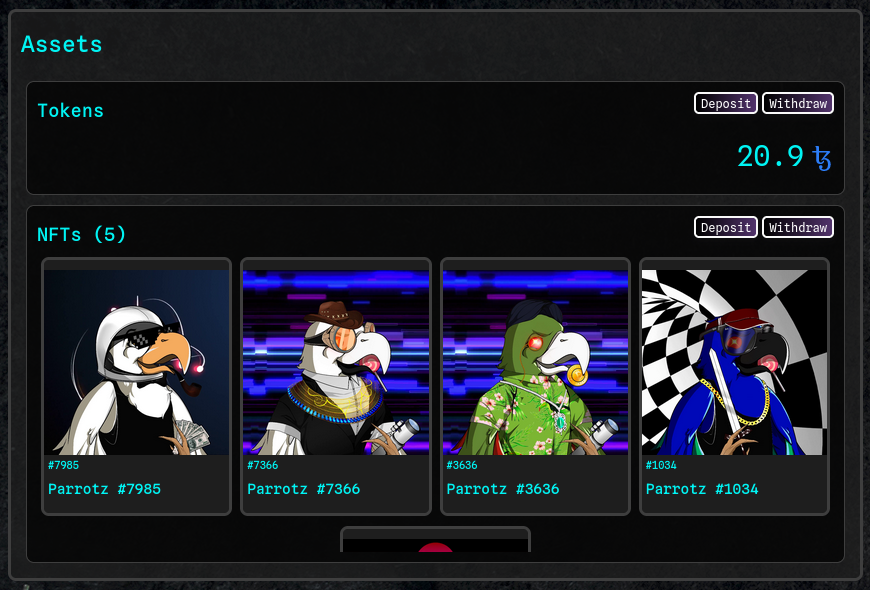
You can deposit or withdraw assets from your pool at any time. Providing liquidity is at-will, meaning there is absolutely no locking of your assets at any time.
Use the Deposit and Withdraw buttons to manage either XTZ or NFTs.
Manage NFTs#

Deposit: Select NFTs from your wallet to deposit.
Withdraw: Select NFTs from the pool to recover.
Manage Tokens#
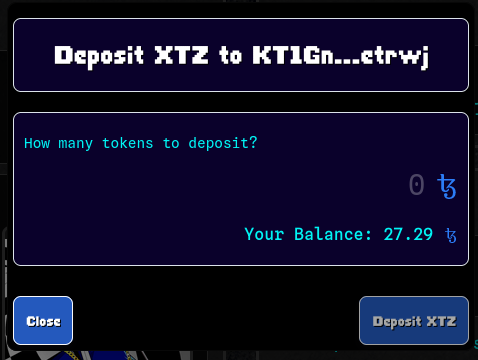
Choose how many tokens to add or remove from your pool.
Modify Parameters#

Modifying the Spot Price, Delta, & Fee is a quick way to make wholesale changes directly in your pool without creating a new one.
Click or tap Modify to open the form.
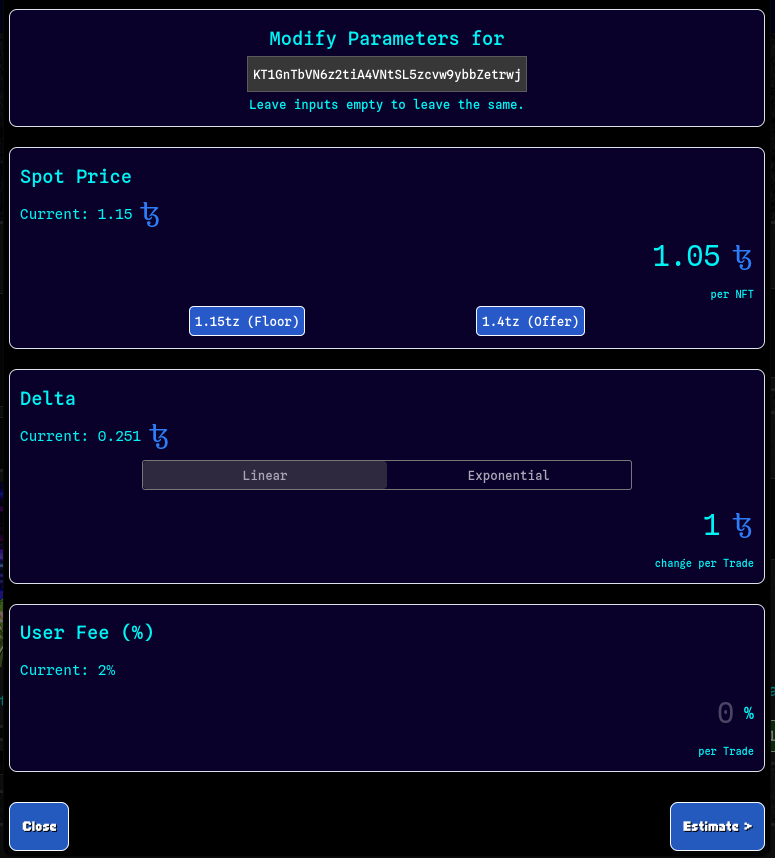
This process is similar to the process defined in the Create Pool section on parameters.
You'll see the current values for your pool above the new inputs. Leave the fields blank if you don't want to modify the parameter.
Click Estimate > to test out changes to your pool.
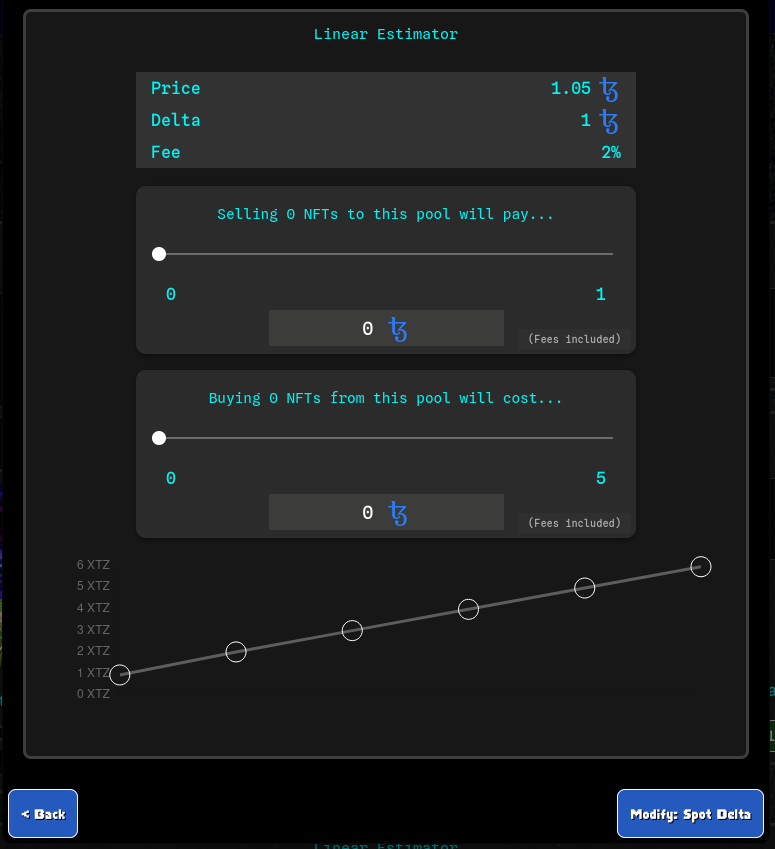
Verify that the desired parameters will be modified by checking the Modify: button.
Click or tap Modify: and a new transaction will be put in your cart.
--
This wraps up all the information available on pool creation and management. Next, lets go over some ArtDEX Shortcuts.