Buying & Selling NFTs
tip
Prices displayed on ArtDEX include all fees.
There are multiple ways to interact with ArtDEX pools, whether you are buying NFTs from pools or selling NFTs to pools. Let's start with the simplest cases.
Optimized Buy & Sell#
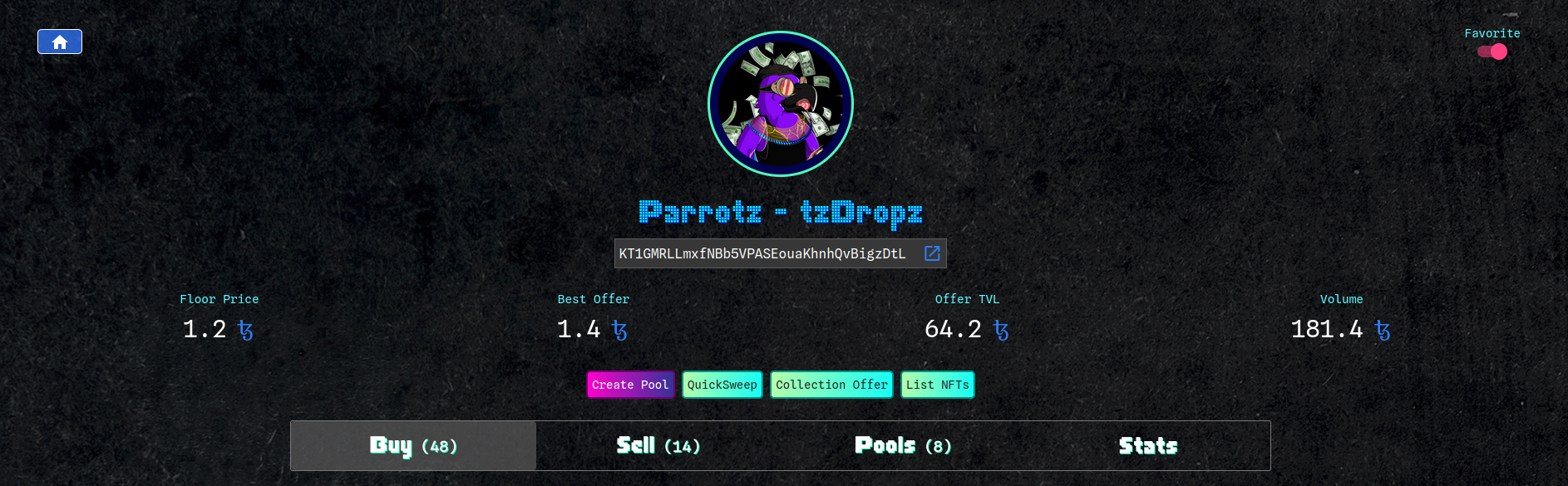
Buying NFTs on ArtDEX is a simple process due to our unique NFT trading interface. After you use our search & discovery tools to find a market, you'll end up on a collection market page.
Optimized Buy#
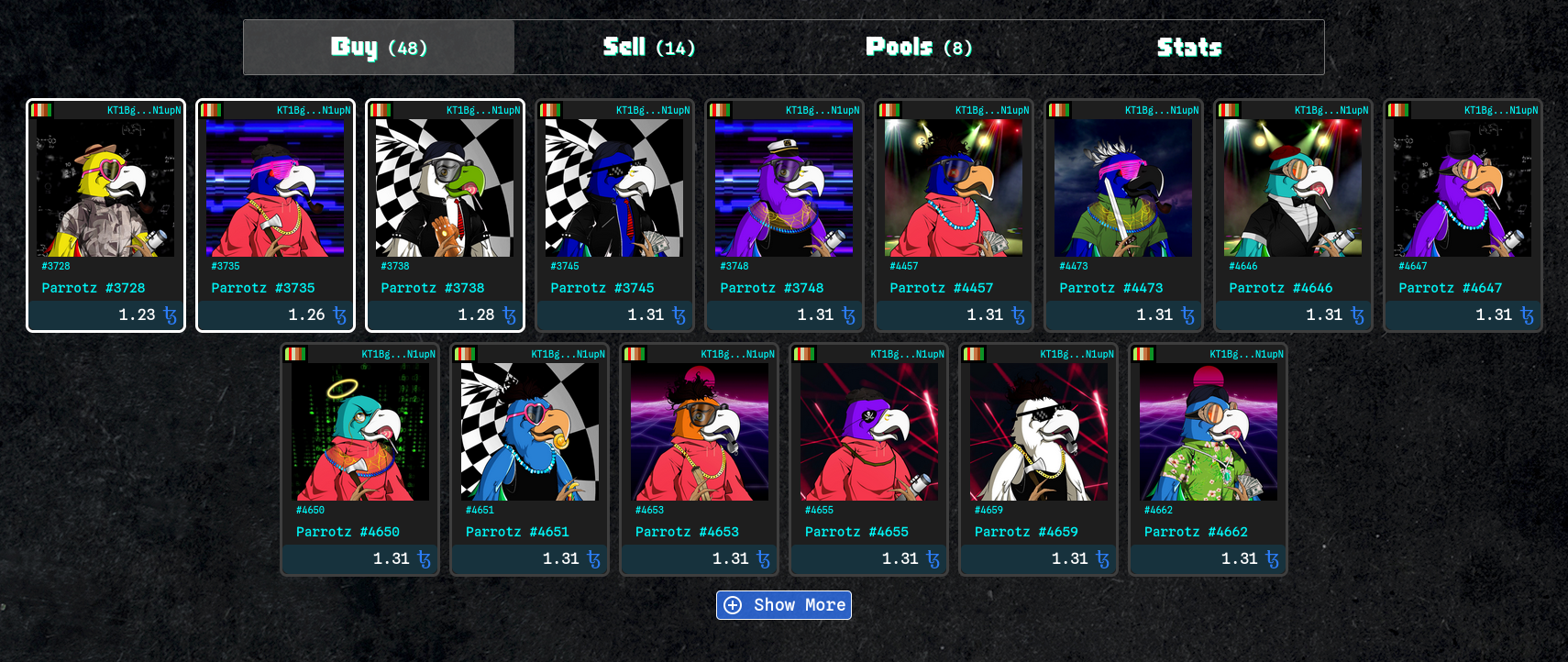
Use the Buy tab to find items ready for immediate purchase. The ArtDEX Interface automatically looks through all the pools and finds the lowest price items for purchase.
All you have to do is click or tap your desired item, and it will be placed in your cart for purchase.
You'll notice that prices may change as you add items to your cart. This is by design. Liquidity providers can set custom pricing curves on their trading pools, which change the NFT price as items are bought or sold.
Optimized Sell#
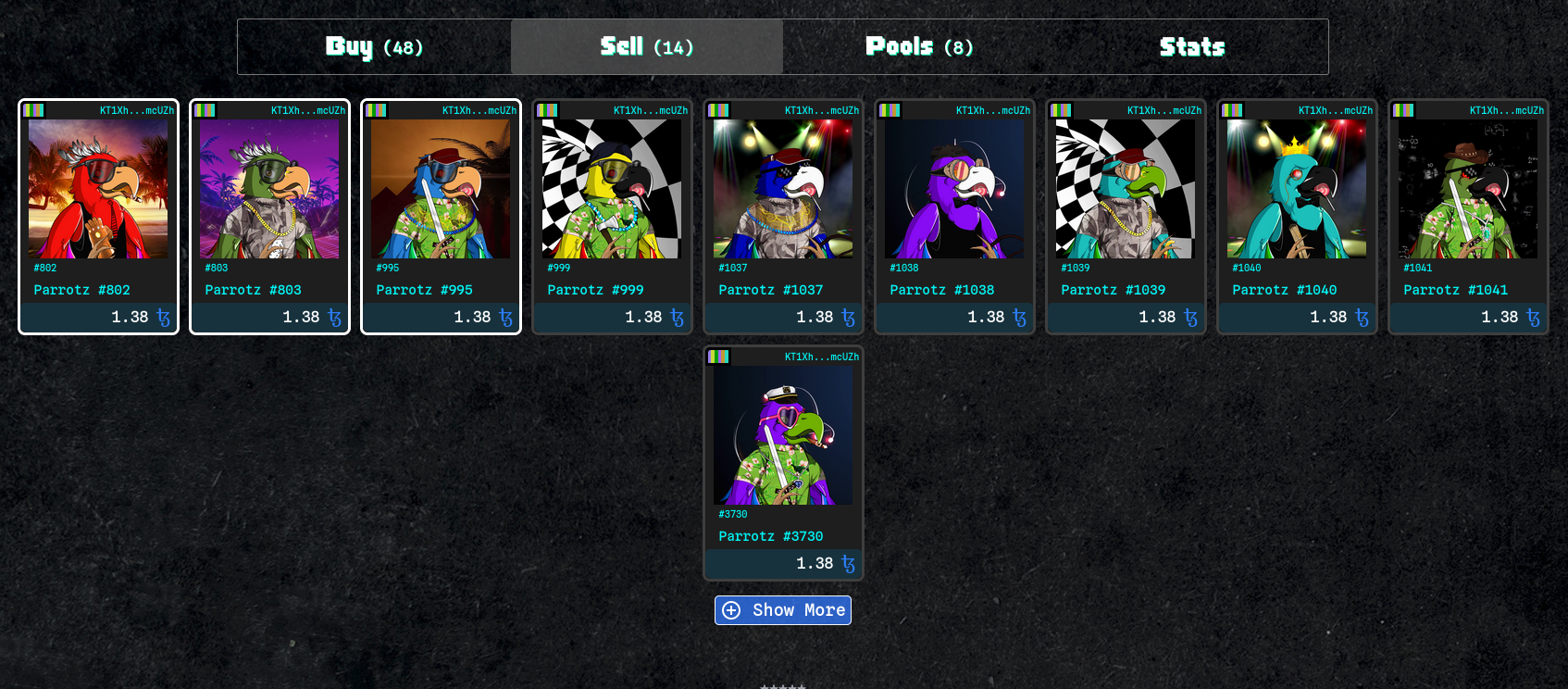
Selling on ArtDEX is also optimized. When you enter a collection market, your NFTs will automatically be loaded in the Sell tab.
The ArtDEX Interface will automatically check pools to find the best offer for your NFTs. If there is an offer, the price will show under your NFT.
To instantly sell an item, simply click or tap on the NFT in the Sell tab. A sell order will be added to your cart, similar to the buying process.
Checkout#
Feel free to browse and add items from different collections around ArtDEX. Once you are ready to purchase, open up the cart using the button on the top right.

Your optimized ArtDEX trades will be under their own category, separate from any general transactions like pool creation or casino games.
Review your cart, and click Execute when you are ready to send the transaction to the Tezos network.
From this point on, the process is similar to any other transaction using your Tezos wallet.
Direct Buy & Sell#
You also have the choice to interact directly with pools that other users created on ArtDEX. This may be helpful if you want a rarer item that may be priced differently than other items.

To find pools, use the Pools tab and click or tap on a pool to view its details.
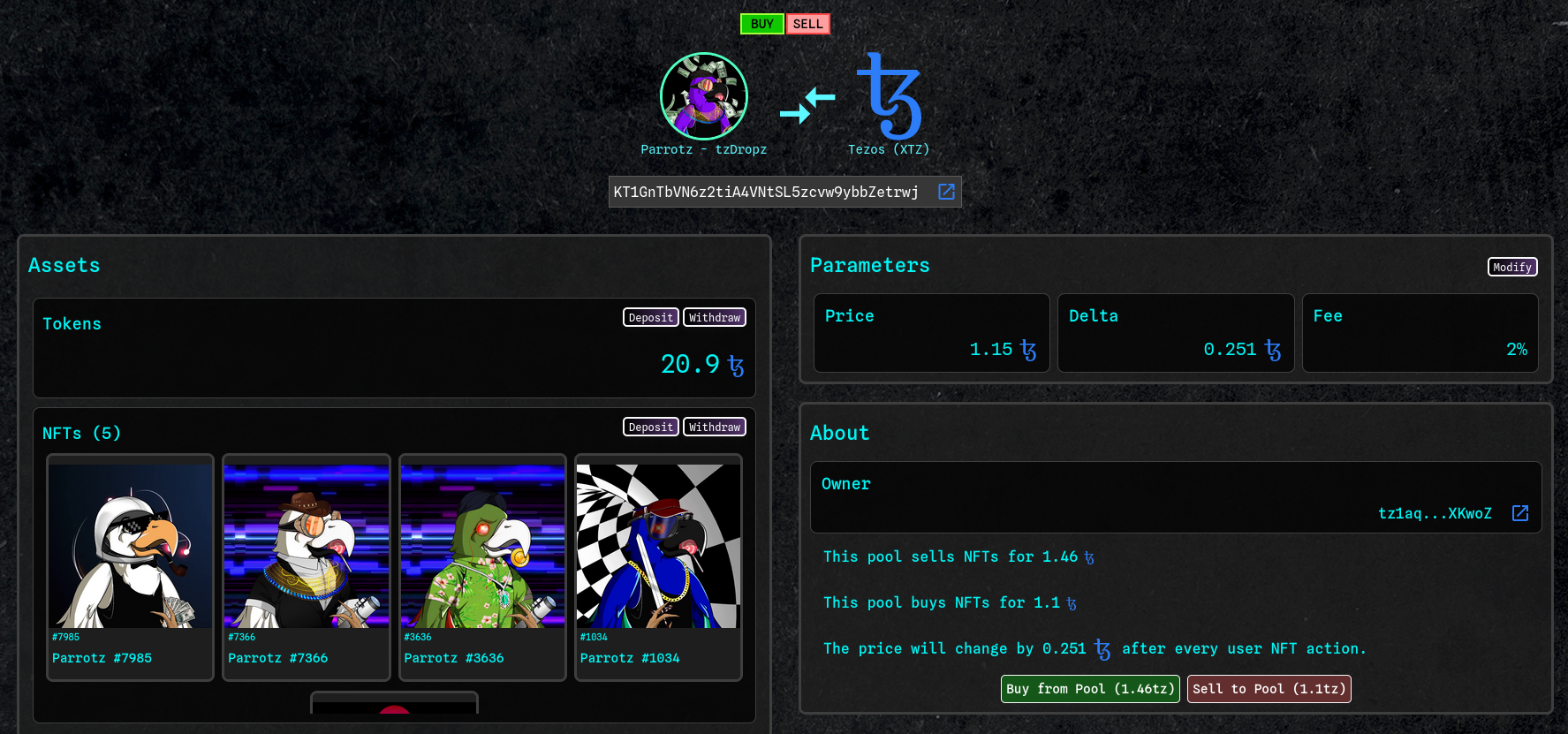
In pool details, find the About box to see a simple description of the pool's trading parameters. You may directly buy NFTs from the pool or sell NFTs to the pool here.
Direct Buy#
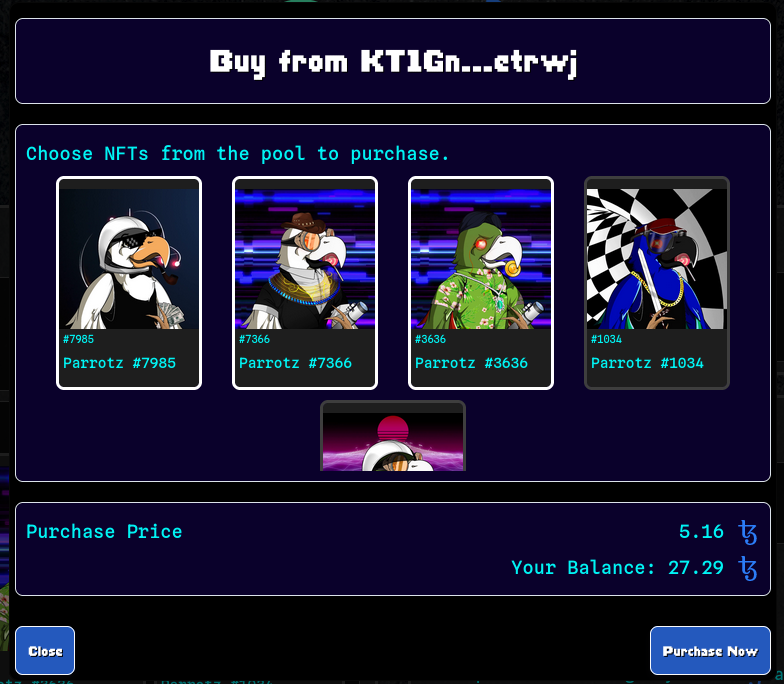
Once you open up the Direct Buy form, select the items that you'd like to buy. Then click "Purchase Now" and a bulk purchase order will be added to your transaction cart.
Direct Sell#
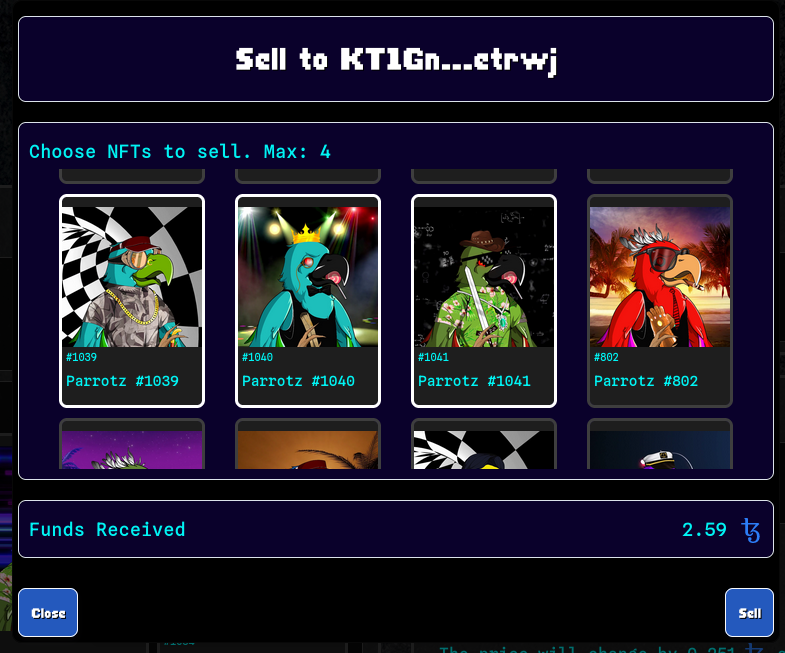
Once you open up the Direct Sell form, your held NFTs will automatically be loaded. Select the items you'd like to sell, then confirm, and a bulk sell order will be added to your transaction cart.
On to Liquidity Providing#
We've gone over the different ways to purchase an NFT on ArtDEX, now we enter the realm of providing NFT liquidity.