Deepminter Guide

Welcome to Deepminter, every option is here!
With Deepminter, you can mint new NFTs and customize a Sell or Trade pool on ArtDEX in just one transaction!
1. Minting#
tip
Note! This minting form was inspired by TEIA
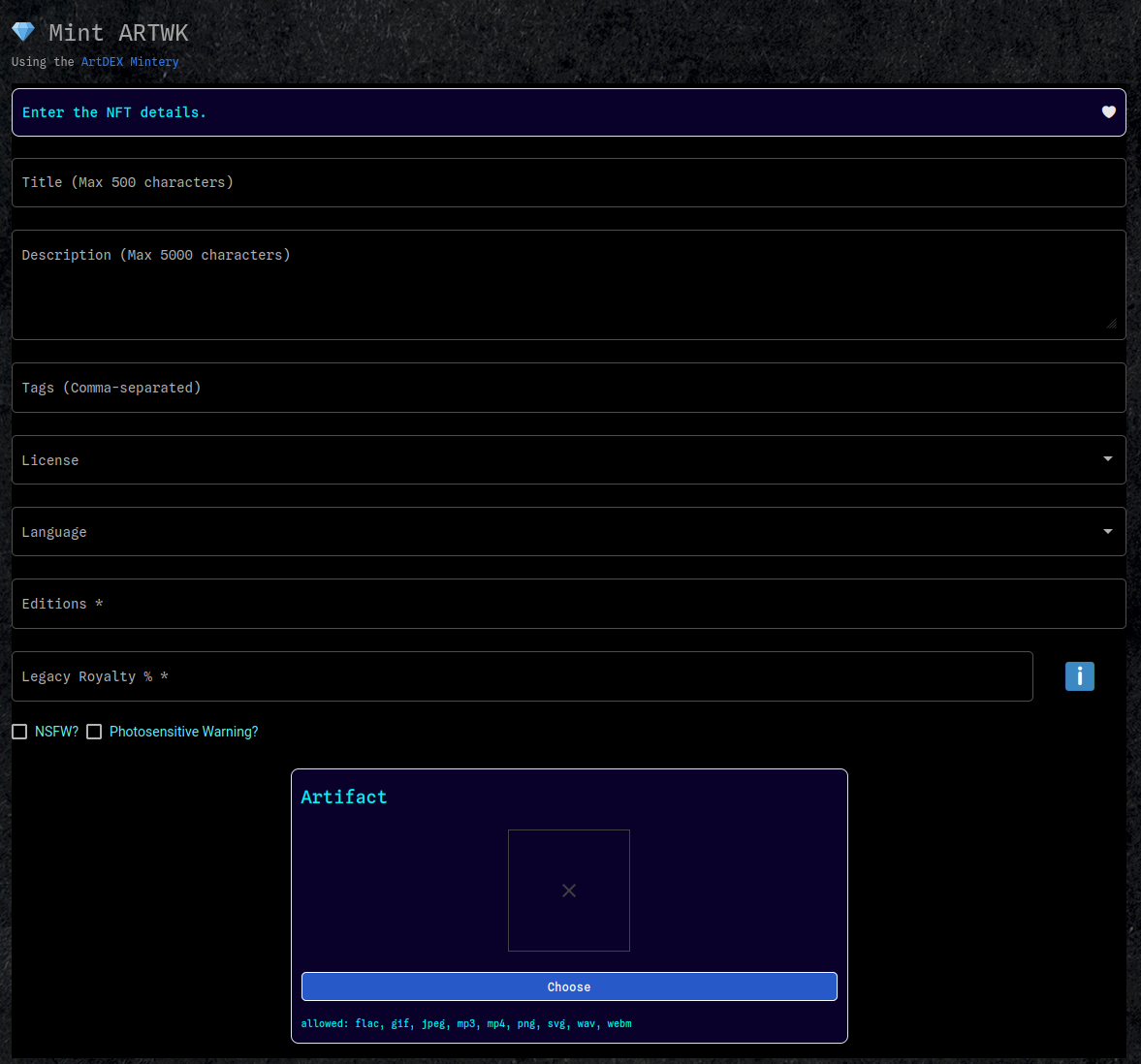
When you choose Deepminter, the first form you will encounter is the minting form.
These instructions will be exactly the same for Quickminter.
To begin, simply choose a title, discription, some comma-separated tags, a license, and a language.
All of these initial fields are optional, you can easily mint NFTs with no name/description, but they'll be harder to discover.
Then, if your work is NSFW or has crazy flashing lights, please tell your fellow Tezos users by checking the boxes. Accessibility is important for everyone!
The following fields have some restrictions and important notes.
Editions#
This field is the total amount of editions you'd like to mint. In a further step, you'll be able to choose the amount to send to the pool.
The maximum is 10,000 and you cannot mint more editions later.
Legacy Royalties#
In Legacy Royalties, you can set an amount for external marketplaces that support off-chain royalties. This field was built to be supported on Objkt.
On ArtDEX, we pay out Creator Tips on each trade. This tip percentage is set by $sDAO holders, and has a minimum of 2%.
This is a subtle difference, but an important one, as we move forward on the path to building fully on-chain royalties.
Artifact Types & Size Limits#
The currently supported filetypes on ArtDEX can be found under the Artifact upload box.
File Size Limit: 100mb
If your file is not an image type, you'll need to upload a cover image as well
The cover helps us store a smaller thumbnail image that can be used to represent the NFT asset in wallets.
--
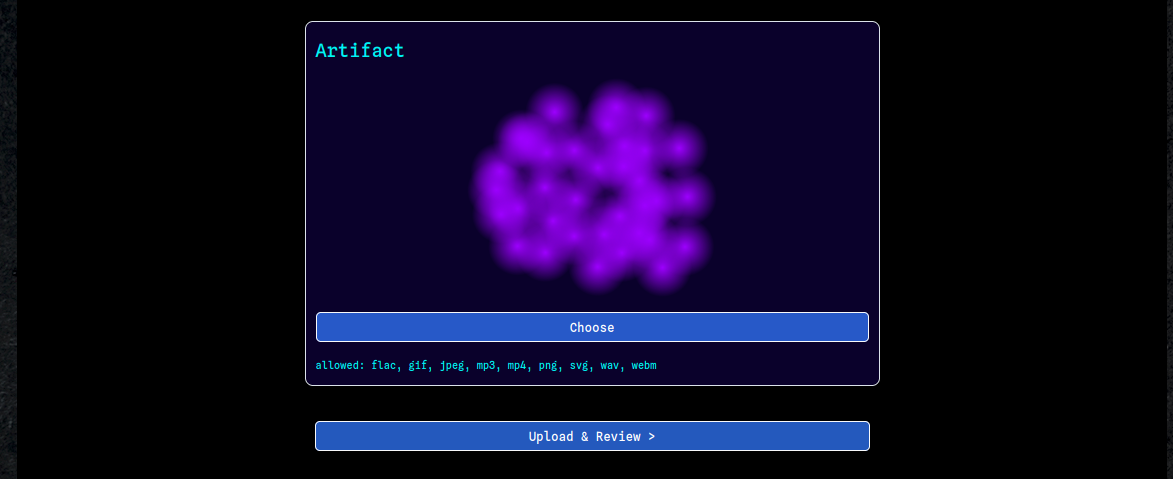
Now that your details are complete, use the Upload & Review > button.
2. Uploading#
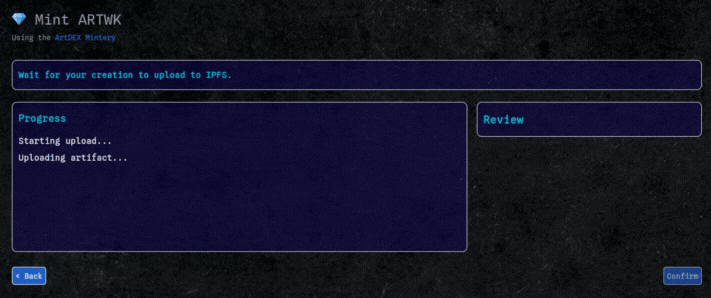
Once you arrive at this page, simply wait for the automated process to upload your IPFS data.
We use a similar IPFS setup to TEIA, leveraging NFT.Storage as our upload gateway.
Use the Review links to check your artifact, cover, thumbnail, and final metadata.
Forgot a field? No problem, you can go back and modify your mint ant any step.
If everything looks right, hit Confirm to move forward.
3. Configuring your Sale#

Once your mint is complete and all files are on IPFS, the mint form will be hidden. Use Modify My Mint to go back and re-upload.
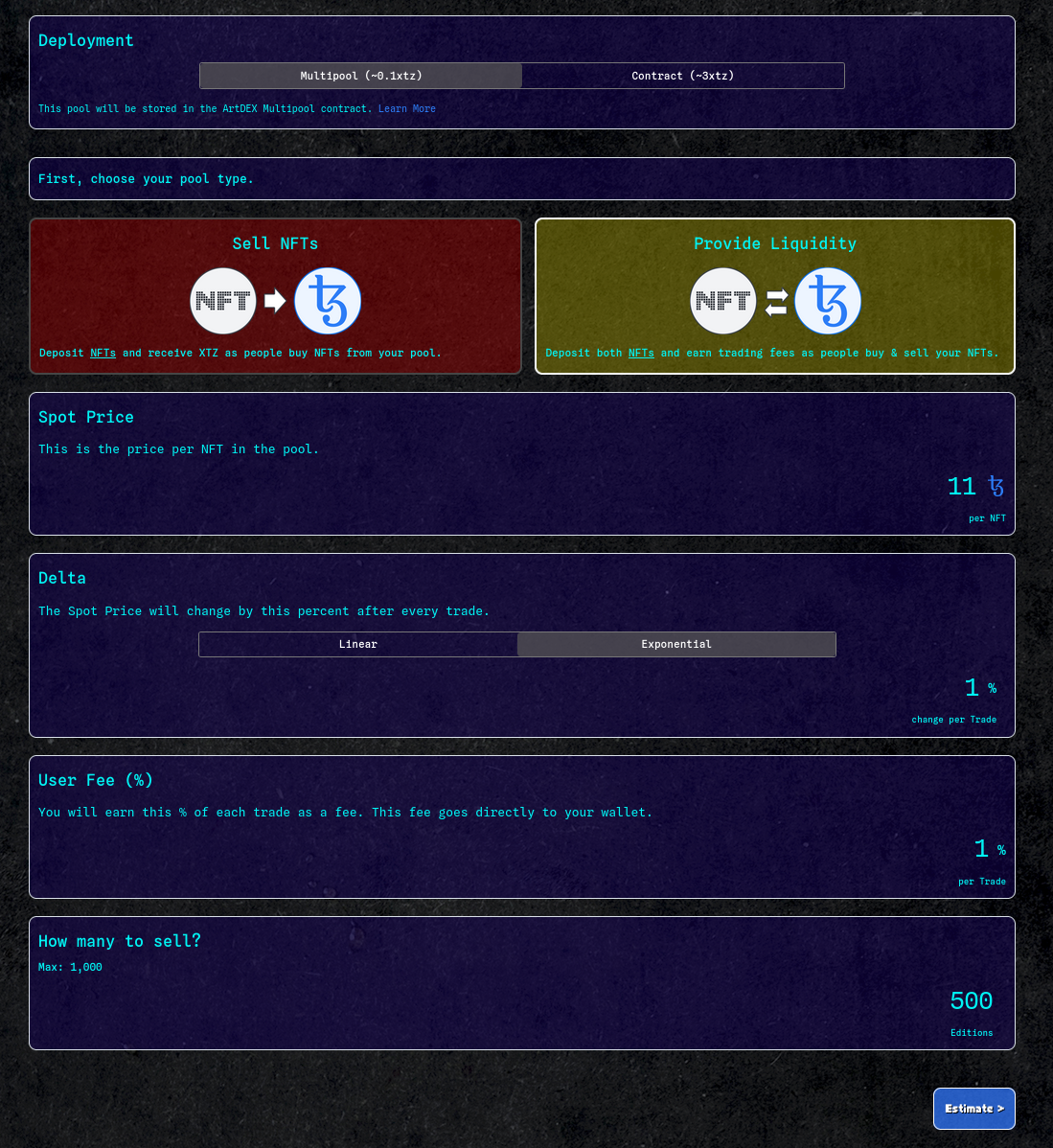
Now all of the minting is complete, it's time to configure your sale.
With Deepminter, the options will be exactly the same as normally creating a pool.
We recommend using the Multipool option to keep costs down.
--
That's it! Once your transaction is complete, go to ArtDEX Home > My Stuff > My Mints to find your new NFTs.
(Metadata may take a minute to be indexed!)