Staking & Fees
Getting Started#
- First be sure to sync your Tezos wallet by clicking the ‘Connect Wallet’ button at the top right of the page.
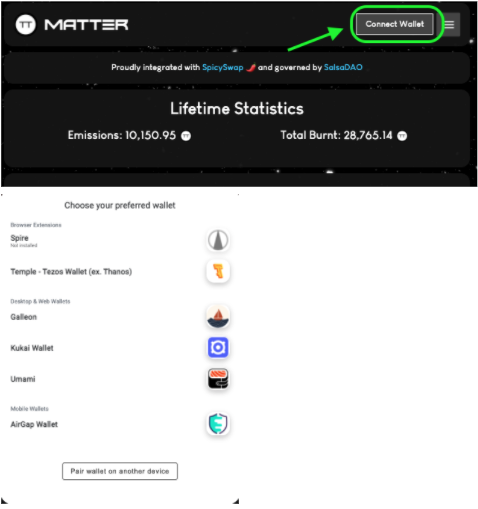
- To navigate the the Matter Live page, toggle on the ‘Live’ option at the top of the page.
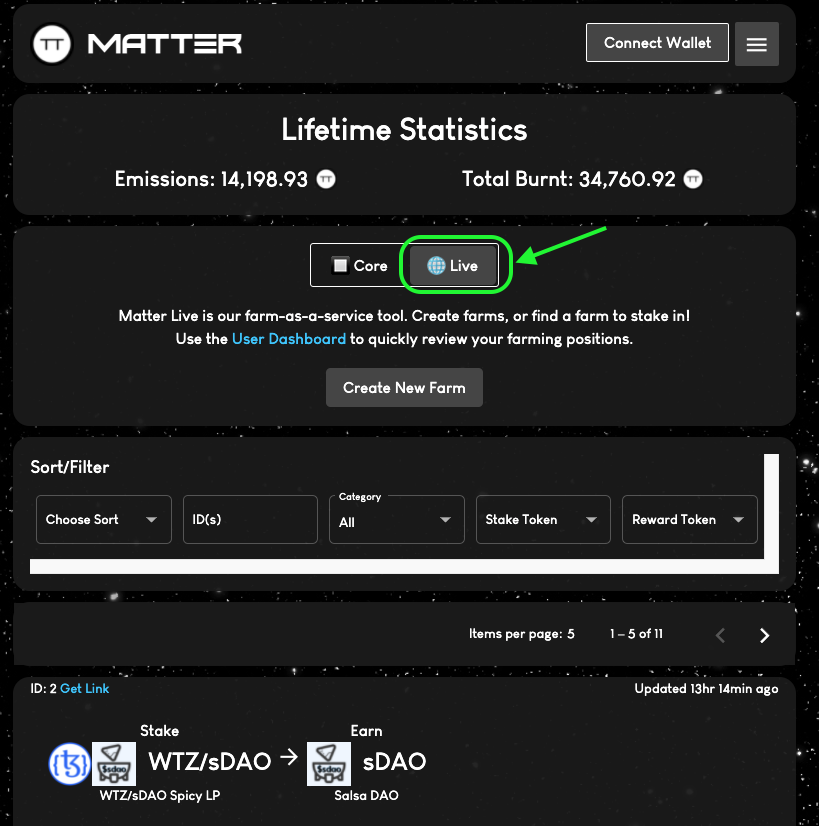
- Once you are on the Live page, you can find a farm of your choice by scrolling down the page, or by easily sorting the farm options by selecting between the different options in the ‘Sort/Filter’ bar just below the ‘Core/Live’ option menu.


Staking & Fees#
- Once you have found your farm of choice, you can stake by clicking the ‘Stake + Claim’ button in the lower left corner of the farming box.
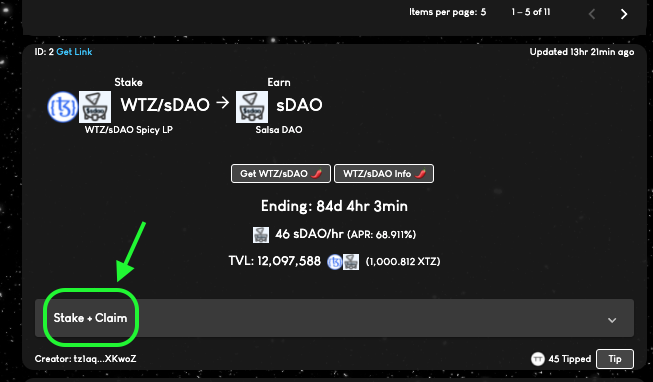
This will unfurl the staking/unstaking/claiming toolbar.
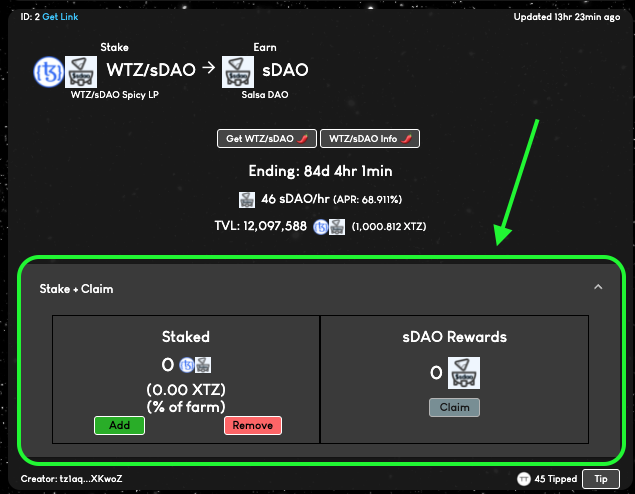
- If the farm requires you to stake SSLP, you will need to first mint some by adding liquidity to the pair on Spicyswap. You can navigate to the liquidity adding page on Spicyswap by clicking on the ‘Get WTZ/token’ button in the farm box. (For more on adding liquidity to Spicyswap or minting SSLP, see Spicyswap Docs - Add Lqiudidity)

Add to the farm by selecting the green ‘Add’ button. Selection the amount in the popup box. Once the amount is set, click ‘Stake’ & approve the transaction.
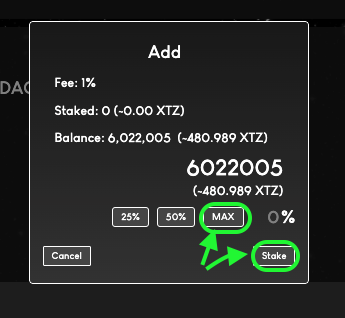
There is a 1% fee taken from your input value upon staking. This fee is taken by the Matter DeFi contract and used to buy back and then burn MTTR.
Farm Balance
- Once you have staked in the farm, the farm display box should update and preview the amount you have staked, as well as your % share of the farm and this value denominated in XTZ.
