Nodes & Indexer Status
Changing a Node#
- If for any reason you ever wish to manually change nodes (say, because you are experiencing issues getting transactions applied), you’ll be prompted to enter a node URL after selecting ‘Change Node’ in the ‘Menu’ bar, which sits directly to the right of the ‘Connect Wallet’ button.
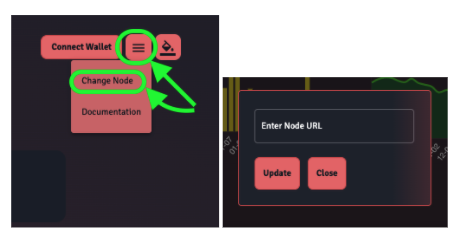
Manual Node Change & Indexer Status#
- You will be able to check the URL of the node you are connected to as well as the status of the indexer at the top of any page you navigate to.
